How to create a website using WordPress/How to use plugins/No-code construction blog
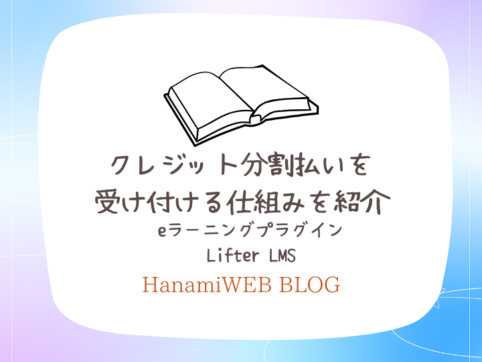
How to Accept Credit Installment Payments Using Lifter LMS
At HanamiWEB Online School,
●Ask questions in real-time in the virtual study room!
●Ask as many questions as you want via chat!
●E-learning materials that you can learn as much as you want, 24 hours a day!
All included for just 2,500 yen/month!
I am a WordPress teacher, and I often have the opportunity to teach the same content, such as how to get started with WordPress and how to use WordPress. I came to know about the Learning Management System (LMS) because I thought it would be nice if my customers could learn through e-learning.
We also learned that we could get started for free by using a WordPress plugin, and at HanamiWEB we are building an online teaching material sales site using LifterLMS.
Many of our customers sell expensive educational materials worth over 1 million yen, and we have received many inquiries about introducing credit installment payments, so we conducted a survey.
The advantage of credit installment payments is that the seller receives a lump sum and the credit company bills the user in installments, making for a very convenient flow.
Introducing the video!
Check out the video to learn how to implement credit installment payments on your WordPress site!
What is Lifter LMS?
A WordPress plugin for creating e-learning courses.
This is a plugin that allows you to build an LMS called a Learning Management System, and it has a mechanism for managing user course status as well as membership registration.
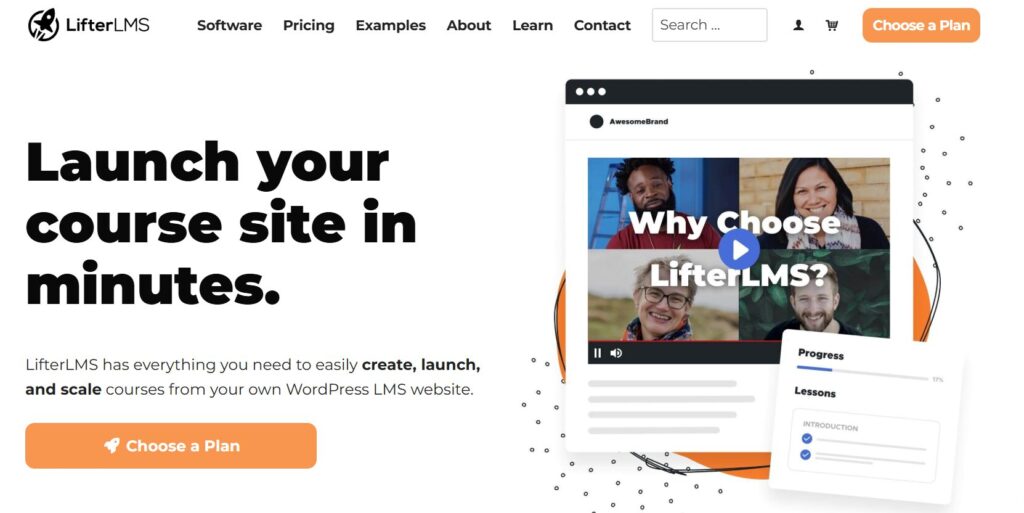
How credit installment payments work
The credit payment company we will introduce this time is UnivaPay.
Until now, I have been using Stripe for credit card payments on WordPress, but when I discovered UnivaPay's credit card installment payment feature, I thought it was great, so I'd like to introduce it to you.
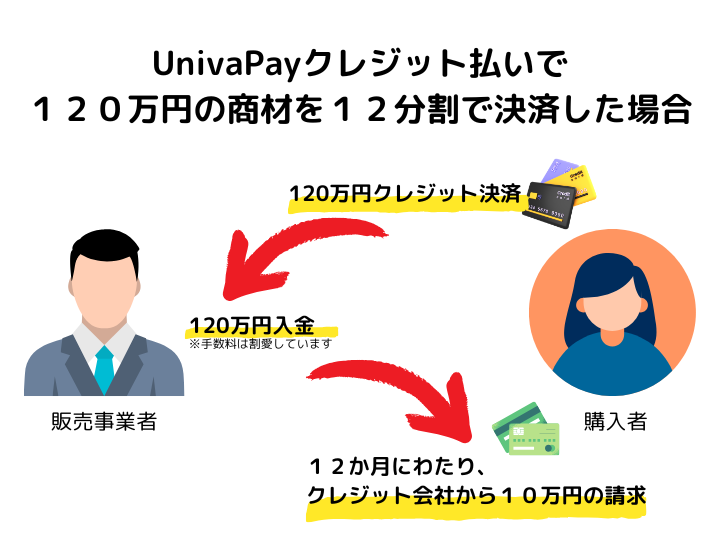
The amount paid by a purchaser using UnivaPay's credit system is deposited in a lump sum with the seller (subject to a commission charge).
The credit company then bills the buyer in installments, allowing funds to be collected quickly and reliably.
If you try to do the same thing with Stripe, you will have to pay 100,000 yen in 12 installments because there is no installment payment setting. In this case, the funds will be collected slowly because the payment is made in 100,000 yen increments.
Also, if you are unable to contact the buyer midway, it will be difficult to recover the funds.
When making a credit payment using UnivaPay, the collection of funds is transferred to the credit company, which has the major advantage that merchants do not have to worry about collecting the funds.

How to integrate your LMS with UnivaPay
UnivaPay provides a plugin for accepting credit card payments with Woocommerce.
If you have a site that uses WooCommerce, you can use UnivaPay's installment credit payment. Both WooCommerce and UnivaPay are free plugins.
WooCommerce
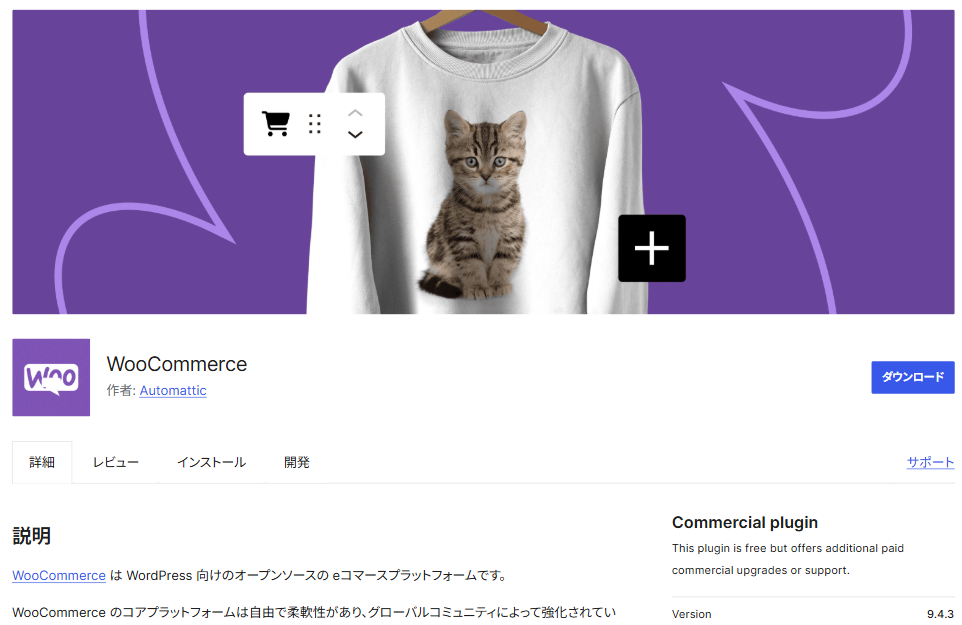
UnivaPay for WooCommerce
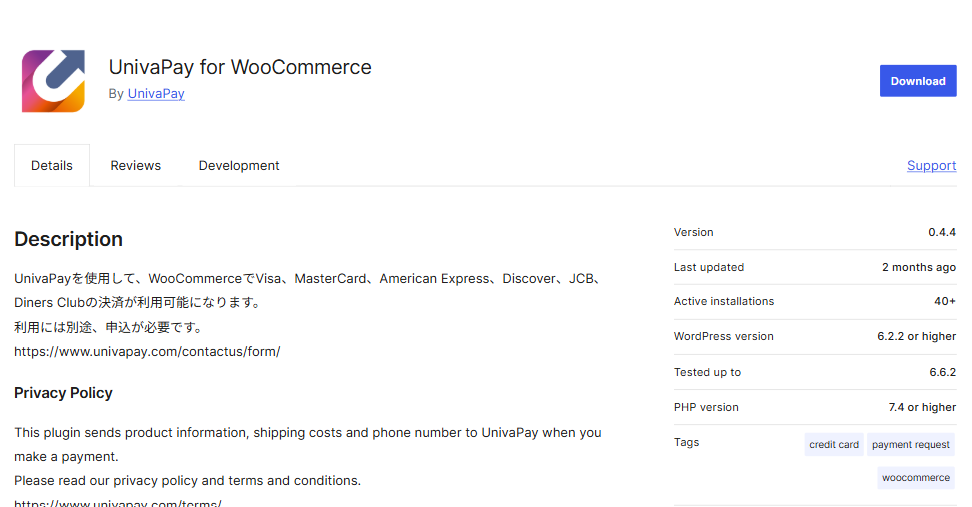
LifterLMS WooCommerce Integration
LifterLMS also sells a plugin that integrates with WooCommerce, but this is paid.
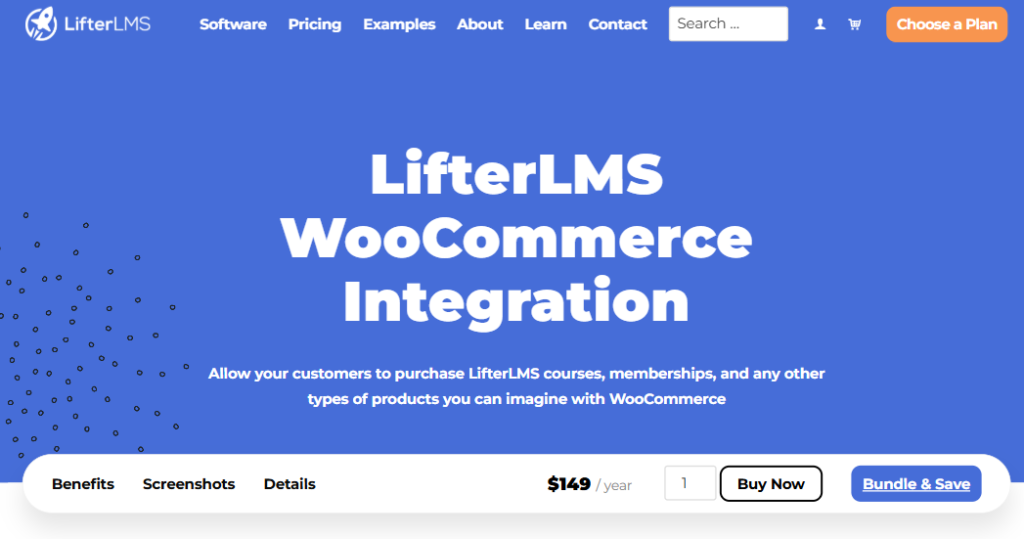
- LifterLMS
- LifterLMS WooCommerce Integration ($149/year)
- WooCommerce (paid extension plugin required for subscription)
- UnivaPay for Woocommerce
Using these plugins, you can set up a system to accept credit installment payments for high-value products.
lastly
If you are referred by HanamiWEB, you will receive special benefits with UnivaPay, so if you are considering it, please feel free to contact us via LINE!
HanamiWEB also owns the LifterLMS Infinity Bundle Lifetime License.
A lifetime license for all paid add-ons.
If you build an LMS site with HanamiWEB, this license will be applied, so you will not need to purchase additional add-ons and you will not need to pay annual license fees for paid add-ons!
Released as soon as the next morning! Weekends and holidays are also available!
Super rush website creation plan
We offer a rush website creation plan for those who need a website in a hurry!
We can publish your content as soon as the next morning, even on weekends and holidays! If you have any questions, please check the details below!
Latest Articles






