How to create a website using WordPress/How to use plugins/No-code construction blog
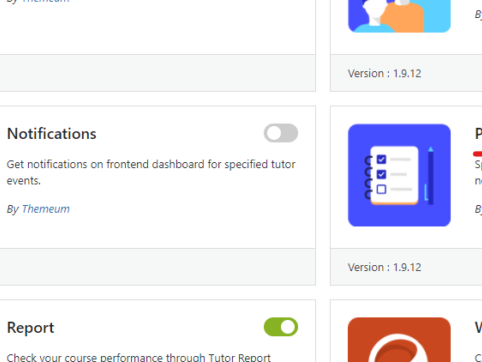
Explains how to set advanced overall conditions before taking a course using the LMS plugin TutorLMS
At HanamiWEB Online School,
●Ask questions in real-time in the virtual study room!
●Ask as many questions as you want via chat!
●E-learning materials that you can learn as much as you want, 24 hours a day!
All included for just 2,500 yen/month!
I am researching LMS plugins to create an e-learning system using WordPress. I am introducing the paid version of the TutorLMS plugin. Since I want to create a full-fledged system, I am comparing the features of the paid version.
This time, we will explain how to set prerequisites for taking a course as an action, which is a feature of the paid version of TutorLMS.
Course Prerequisites Extension Added
- TutorLMS
- Add-ons
- Perewuisites
Turn it ON.
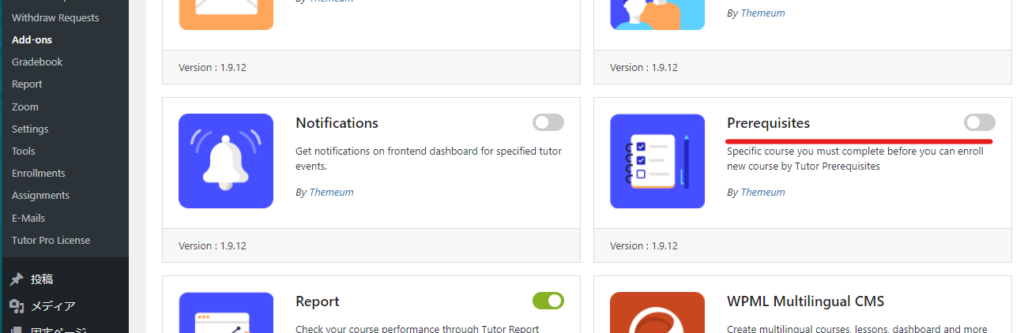
How to add prerequisites to a course
Operate on the editing screen of the course you want to set.
- TutorLMS
- Coueses
- Open the editing screen for the course you want to edit or create a new one.
- Course Perequisites
In this section, set the courses that must be completed before the course you are setting.
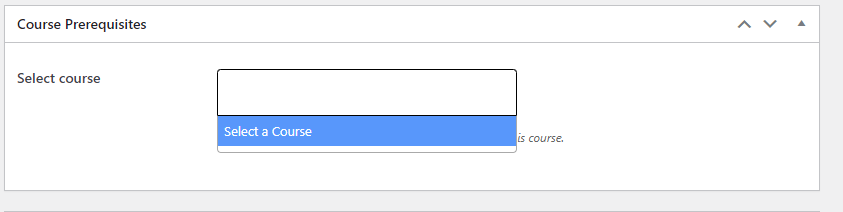
Content prerequisites for similar functionality
There was another add-on called Content Drip, but that was a prerequisite for each lesson. This time, it's a prerequisite for the course, so don't get confused!
Released as soon as the next morning! Weekends and holidays are also available!
Super rush website creation plan
We offer a rush website creation plan for those who need a website in a hurry!
We can publish your content as soon as the next morning, even on weekends and holidays! If you have any questions, please check the details below!
Latest Articles






