How to create a website using WordPress/How to use plugins/No-code construction blog
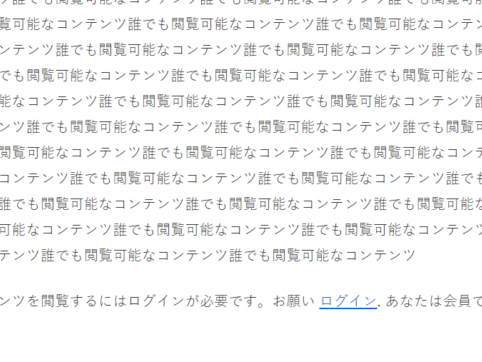
[Illustrated & video explanation] Simple Memberships membership registration plugin ~ How to set up content for members only from the middle of the process ~
At HanamiWEB Online School,
●Ask questions in real-time in the virtual study room!
●Ask as many questions as you want via chat!
●E-learning materials that you can learn as much as you want, 24 hours a day!
All included for just 2,500 yen/month!
A WordPress teacher will carefully explain how to set up Simple Memberships, which allows you to easily create a membership site with WordPress and create content exclusive to members!
This time, we will explain how to set up member-only content.
Have you ever been browsing a blog and noticed that the last few posts were only available to paid members, and you had to sign up to see them? You can easily set up this system!
[WP Membership] > [Settings]
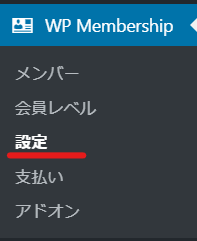
More tagged content is available for limited viewing
Check the box and click [Save].
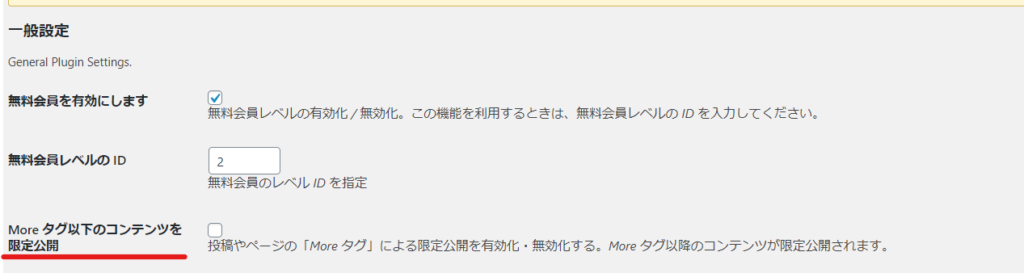
How to make an article private
When you reach a section that you want to make member-only content, click [Read more].
For the Block Editor
[Layout elements] > [Read more]
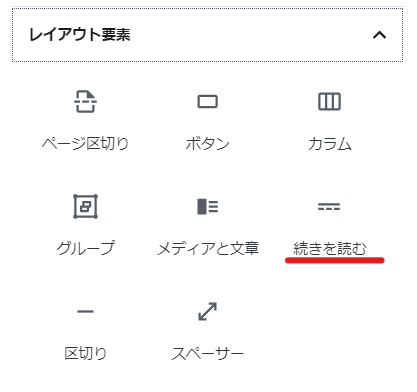
In the Classic Editor
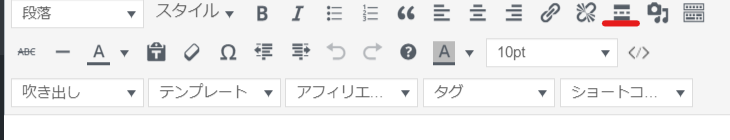
Actual site display
Read moreThe following text cannot be viewed unless you log in as a member.
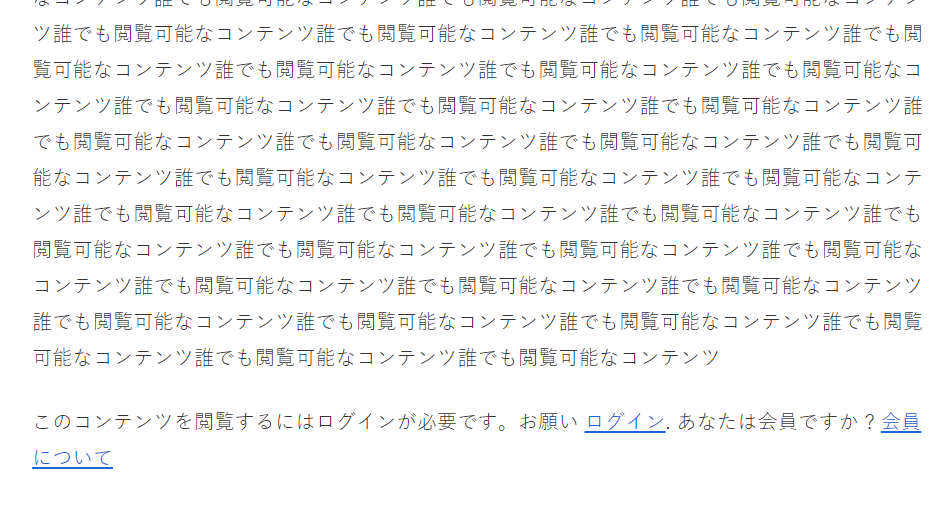
There are other partial content protection methods
You can use various partial protection functions, such as displaying text for each member type. For details, see the following article.
Released as soon as the next morning! Weekends and holidays are also available!
Super rush website creation plan
We offer a rush website creation plan for those who need a website in a hurry!
We can publish your content as soon as the next morning, even on weekends and holidays! If you have any questions, please check the details below!
Latest Articles






