How to create a website using WordPress/How to use plugins/No-code construction blog

Build a matching website with WordPress! Introducing the overseas theme [micro job engine]
At HanamiWEB Online School,
●Ask questions in real-time in the virtual study room!
●Ask as many questions as you want via chat!
●E-learning materials that you can learn as much as you want, 24 hours a day!
All included for just 2,500 yen/month!
Recently, I've been looking into whether I can build a matching website using WordPress. One of the themes I found interesting isMicrojobEngineI would like to introduce you to the following:
MicrojobEngine wordrpess theme
MicrojobEngineis a WordPress theme made overseas that makes it easy to build a matching site like Coconala, matching sellers and buyers.
This theme allows sellers and buyers to automatically match on the site, chat with each other, and automatically handle everything from purchasing services to delivery. In addition, operators can deduct fees from sellers. Sellers can withdraw money via PayPal or bank transfer, making this the ultimate theme!
I've implemented a matching site construction, so I'll introduce it in a video!
First, I'd like to introduce to you a video that shows you what you can do with this WordPress theme for overseas matching sites, and the process between sellers and buyers!
Introducing how to purchase themes from the overseas matching site [MicrojobEngine]
Some of you may have never purchased a theme made overseas, so I'd like to explain the process of purchasing one!
MicrojobEngine offers three different plans.
Basic $81 (approx. 8,500 yen)
- 12 months of free updates (annual license purchase required)
- 12 months of support
- manual
- PayPal payment
- Child Theme
Plus $241 (approx. 25,000 yen)
- Basic plan contents
- MjE Job Verification - an extension plugin to manage seller services
- MjE Bookmark - Favorites feature
- MjE Stripe - Stripe Payments
- MjE Discount - Discount codes can be issued
Pro $479 (approx. 50,000 yen)
- Basic plan contents
- MjE Job Verification - an extension plugin to manage seller services
- MjE Bookmark - Favorites feature
- MjE Stripe - Stripe Payments
- MjE Discount - Discount codes can be issued
- MjE Featured mJobs - A system that receives advertising fees from sellers for featured articles
- MjE Withdrawal – Automatically withdraw money from sellers
- MjE Recruit - Buyers send requests to sellers
- MjE Authorize.Net – Accept Credit/Debit Card Payments
- MjE Extra Fees – Set buyer fees
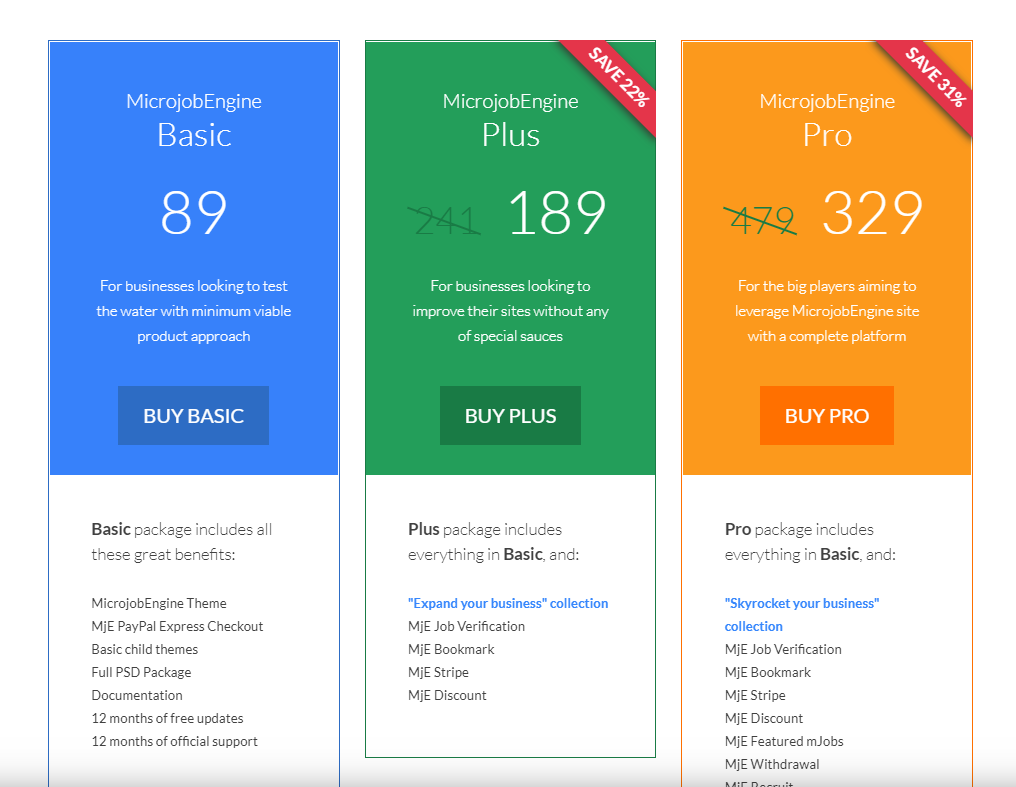
Since seller management is required, I thought that Basic might not be enough, so I decided to sign up for the Plus plan this time. As for payment, PayPal only allows you to only use PayPal users, so I think Stripe payment, which allows credit card payments, is a must.
I actually purchased the overseas WordPress matching site theme [MicrojobEngine]
Click on MicrojobEngine's Plus Plan [BUY PLUS].
The Plus Package is checked. You may want to choose the Basic plan and add only the plugins you need.
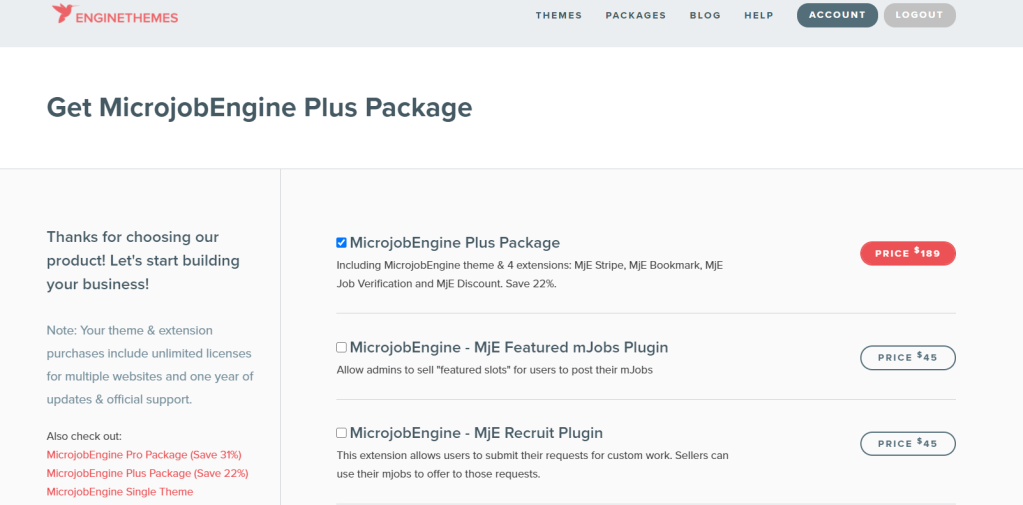
Scroll down to the bottom of the screen and you will see a payment button. Since this is an overseas site, choose PayPal instead of credit card payment. Click [PROCEED TO CHECKOUT].
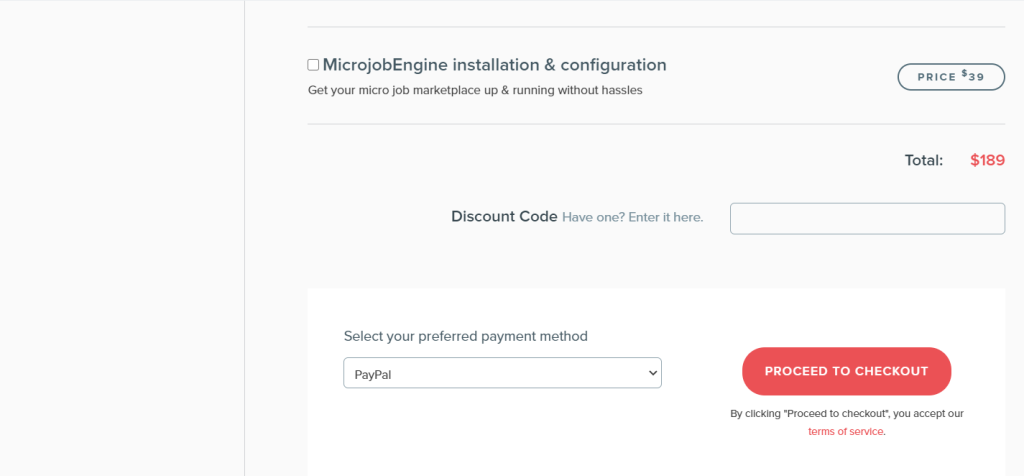
Once payment is complete, you will be taken to the following screen.
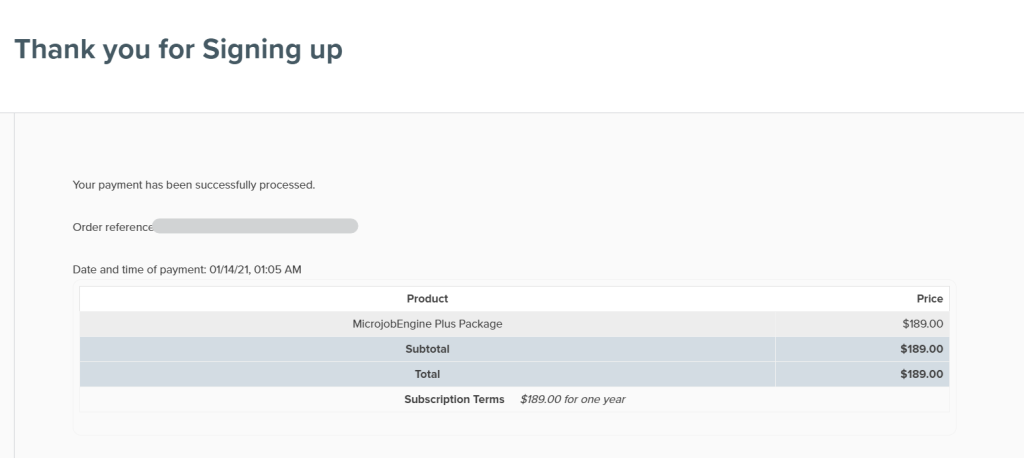
Log in to my WordPress theme purchase page
After purchasing the MicrojobEngine theme, I accessed my page from the email I received and found a row of download buttons.
I will download all of them.
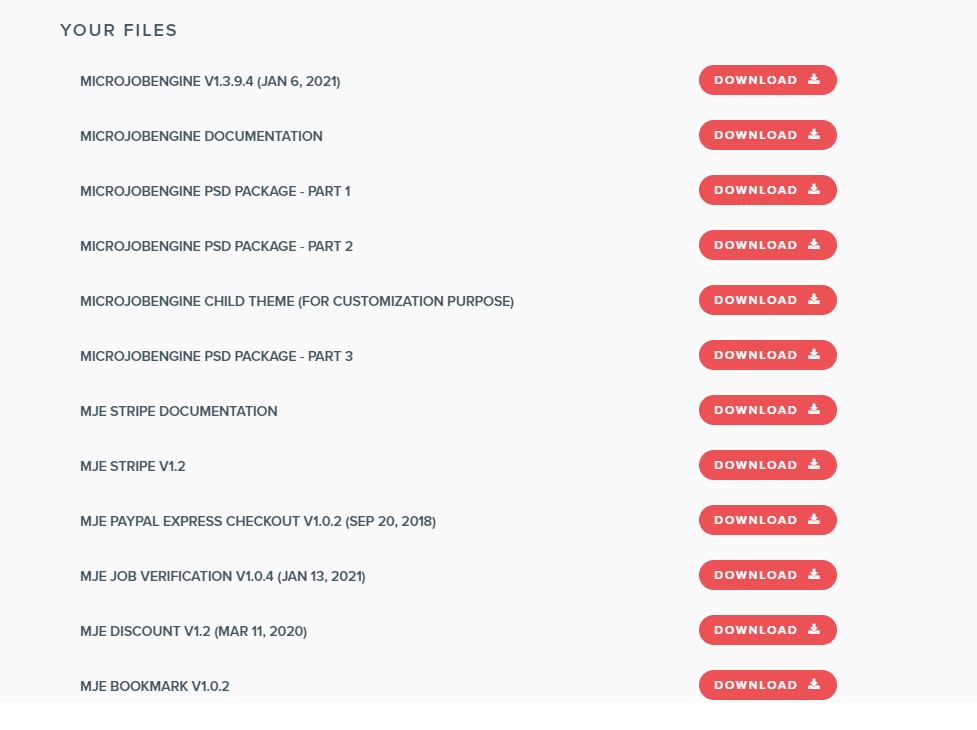
[MicrojobEngine] Upload
The MicrojobEngine theme file is "MICROJOBENGINE V1.3.9.4 (JAN 6, 2021)". Upload this zip file. Also upload the child theme "MICROJOBENGINE CHILD THEME (FOR CUSTOMIZATION PURPOSE)".
When you activate the theme, there will be nothing there as shown below.

The dashboard is now populated with items like this.
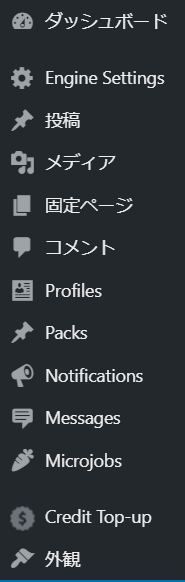
[MicrojobEngine] Upload plugin
Next, upload the plugins that were included in the Pro package of the MicrojobEngine theme.
[MicrojobEngine] Import sample data
Once you have installed the necessary plugins that were included in the pack when you purchased the MicrojobEngine theme, import the sample data.
Click [Engine Settings] > [Welcome]
Enter the license key you purchased under [GET STUFFS DONE RIGHT THE FIRST TIME].
The license key can be found on the download page of the theme.
Click 【INSTALL DEMO】
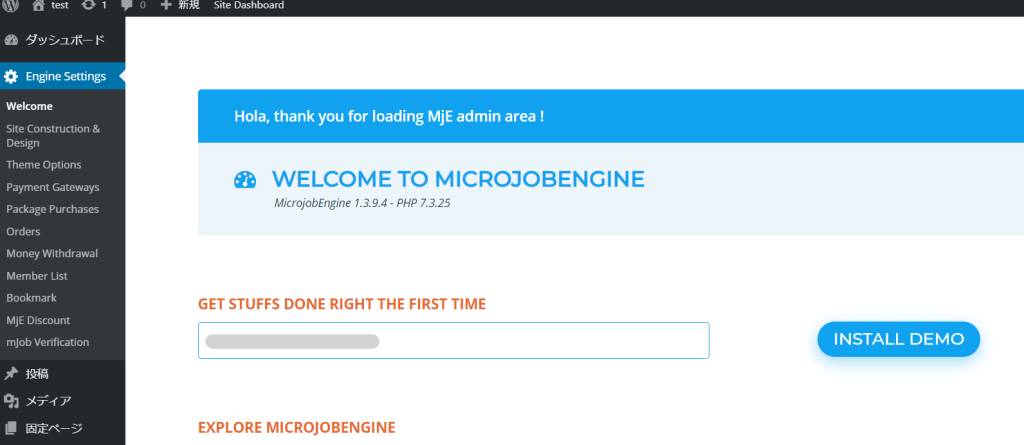
The text has changed since I clicked it, but before I clicked [Delete sample data], it said "Import data," so I will click this button.
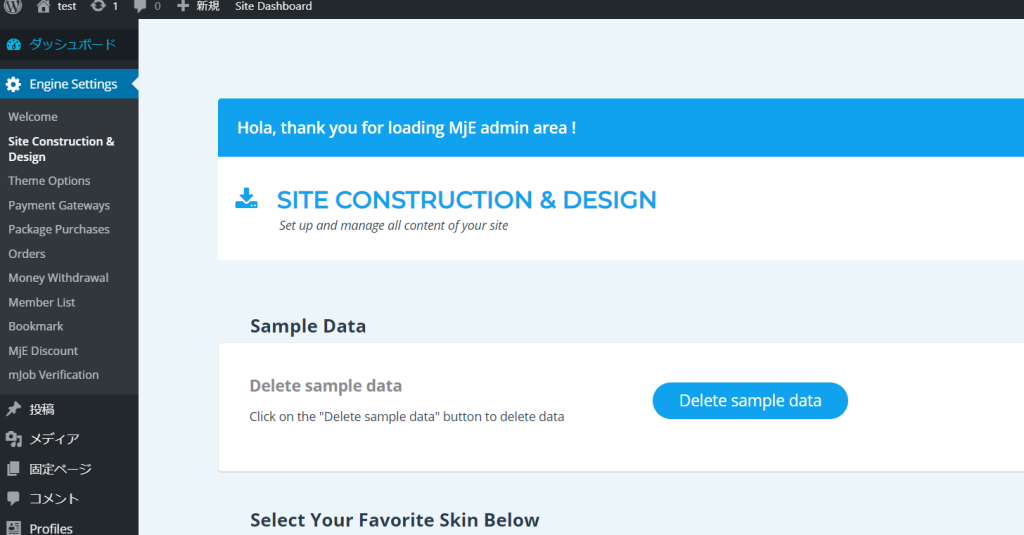
[MicrojobEngine] Sample data import completed
The MicrojobEngine theme comes with sample data, so you can see the almost completed version on the day you purchase it. It's so helpful that it's already complete, since all you have to do is rewrite the necessary information!
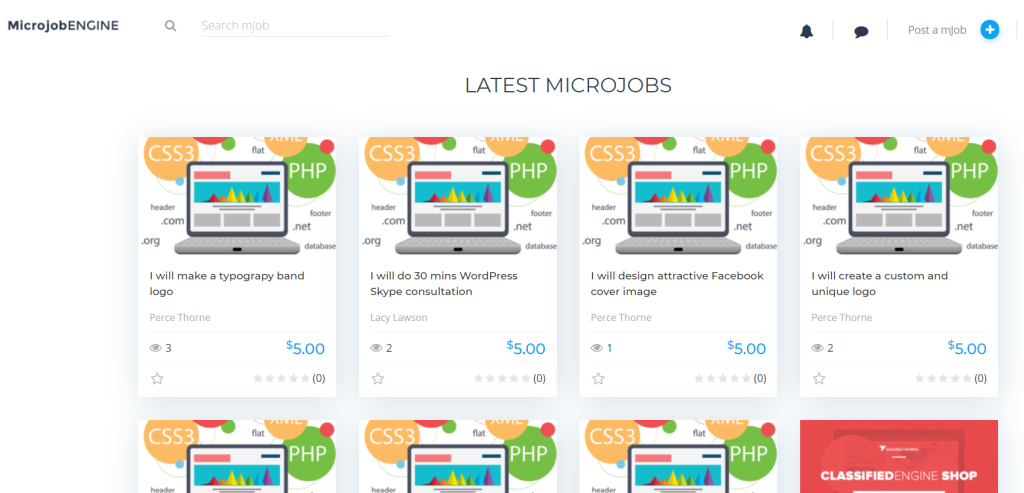
Buy a theme for your WordPress matching site
If you were to outsource the construction of a matching site, it would cost several million yen. By using this theme, you can easily implement a matching site with WordPress, and the release is also very fast.
It's unfortunate that there are no Japanese-made themes that can be used to build such a matching site.
As an added bonus, I have also purchased another overseas theme for building matching sites and am comparing them, so please take a look at this article as well!
At hanami web, we provide website production, free web-related consultations, WordPress lessons, and web consulting.
Other dating site themes
In addition to the micro job engine, I am also testing two other themes for building matching sites. I have explained both in my blog posts, so please take a look!
Released as soon as the next morning! Weekends and holidays are also available!
Super rush website creation plan
We offer a rush website creation plan for those who need a website in a hurry!
We can publish your content as soon as the next morning, even on weekends and holidays! If you have any questions, please check the details below!
Latest Articles




