How to create a website using WordPress/How to use plugins/No-code construction blog
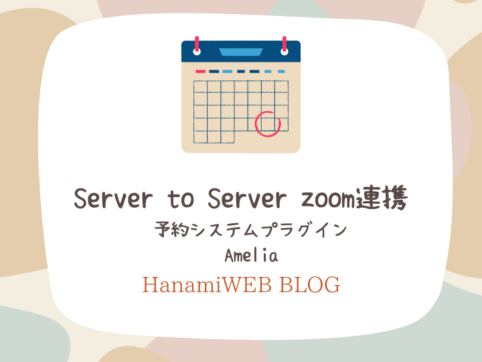
Zoom Integration Server-to-Server OAuth Settings
At HanamiWEB Online School,
●Ask questions in real-time in the virtual study room!
●Ask as many questions as you want via chat!
●E-learning materials that you can learn as much as you want, 24 hours a day!
All included for just 2,500 yen/month!
WordPress booking system pluginAmelia(Links to the Amelia official website) The paid version includes a video explaining how to link the Zoom app.
In September 2023, Zoom discontinued its old connection method, the JWT API.
Therefore, you need to connect using the Server to Server OAuth settings explained here.
FirstZoom App MarketplaceGo to:
[Sign In]
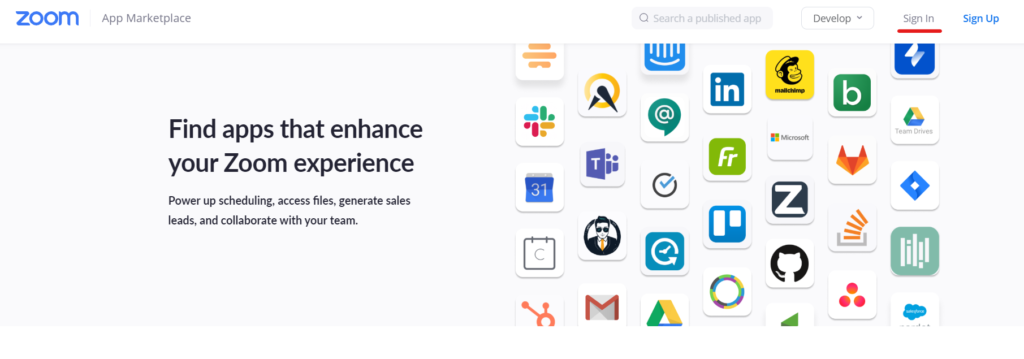
Build the Zoom app
Click [Develop] > [Build App].
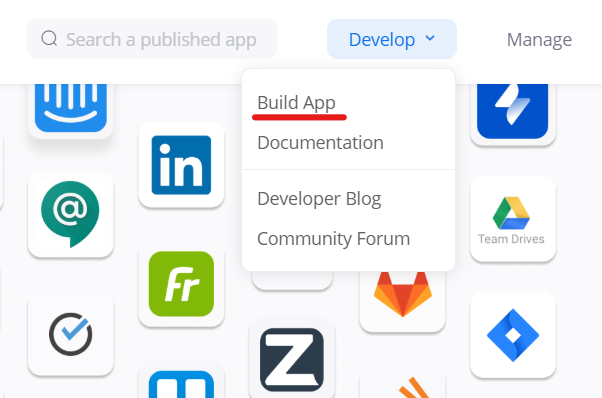
Let's start with Server-to-Server OAuth.
Click Create under Server-to-Server OAuth.

Set the APP Name (any string you like) and click the Create button.

- Account ID
- Client ID
- Client secret
will be issued.

Go to Amelia settings screen
- Amelia
- setting
- Integration
- zoom
Enter the following required information into the settings screen:
- Account ID
- Client ID
- Client secret

Return to the Zoom APP Marketplace and enter your information
In the Information section,
- Company Name
- Name
- Email address
Enter the.

Zoom app Marketplace Scope Settings
You don't need to set the Feature. Next, set the Scope.
- View all user meetings
- View and manage all user meetings
- View all user information
- View users information and manage users
If you do not select all four Scopes, an error will occur and the zoom URL will not be automatically generated.



Last enabled
Finally, activate and the setup is complete.


Meeting Title
You can set the title of the meeting. You can set it by selecting from [Email Placeholder] in [Notification].

Meeting Agenda
This is the reservation details. You can also set this by selecting it from [Email Placeholder] under [Notifications].
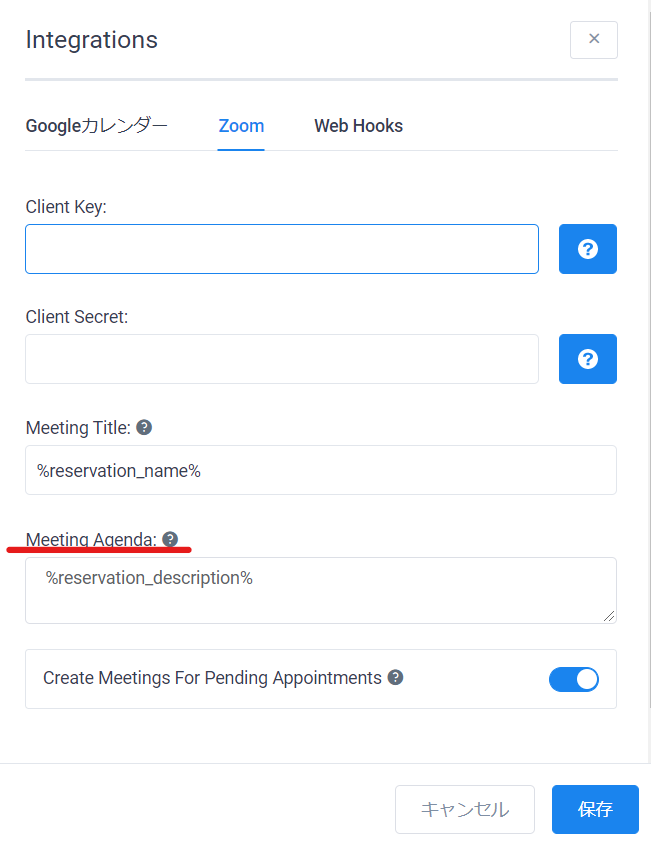
Create Meeting For Pending Appotintments
This setting determines whether to issue a meeting URL for pending reservations.
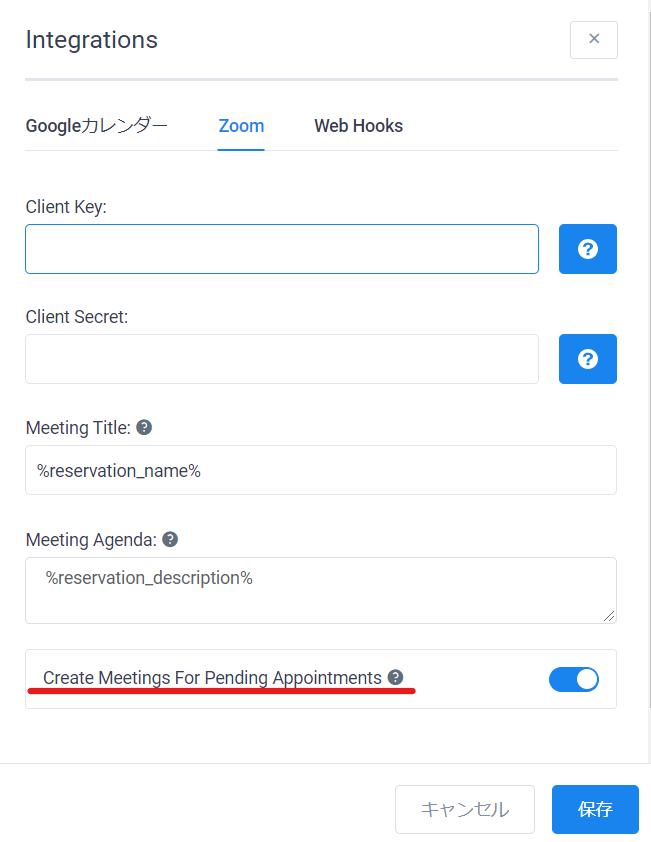
This completes the synchronization with the Zoom app.
Released as soon as the next morning! Weekends and holidays are also available!
Super rush website creation plan
We offer a rush website creation plan for those who need a website in a hurry!
We can publish your content as soon as the next morning, even on weekends and holidays! If you have any questions, please check the details below!
Latest Articles






