How to create a website using WordPress/How to use plugins/No-code construction blog
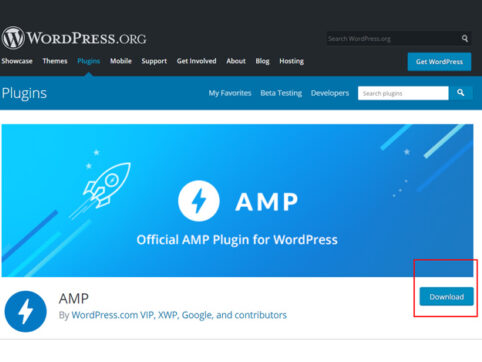
The official version of the WordPress plugin that makes it AMP compatible has been released! Be careful when updating!
At HanamiWEB Online School,
●Ask questions in real-time in the virtual study room!
●Ask as many questions as you want via chat!
●E-learning materials that you can learn as much as you want, 24 hours a day!
All included for just 2,500 yen/month!
One of the SEO measures you should take is AMP compatibility.
A while ago, Google Search Console also added a section asking whether a site supports AMP, and given that Google places importance on the mobile compatibility of sites, it can be said that sites that support AMP have an advantage.
AMP is a technology that allows you to convert your site to AMP in WordPress with just one plugin.
the other day,Overseas SEO Information BlogByThe official version v1.0 of the WordPress AMP compatible plugin has been released. It realizes AMP pages with unified design and functionality.After reading this article, we immediately installed the official version x1.0 of the AMP plugin on our hanami-web homepage.
I've been wanting to use the AMP plugin for a while now, but I ended up with an AMP site that was very different in design from the mobile site called AMP Classic. With the official AMP plugin version 1.0, it is now possible to create an AMP site with the same design as the mobile site called AMP Paired.
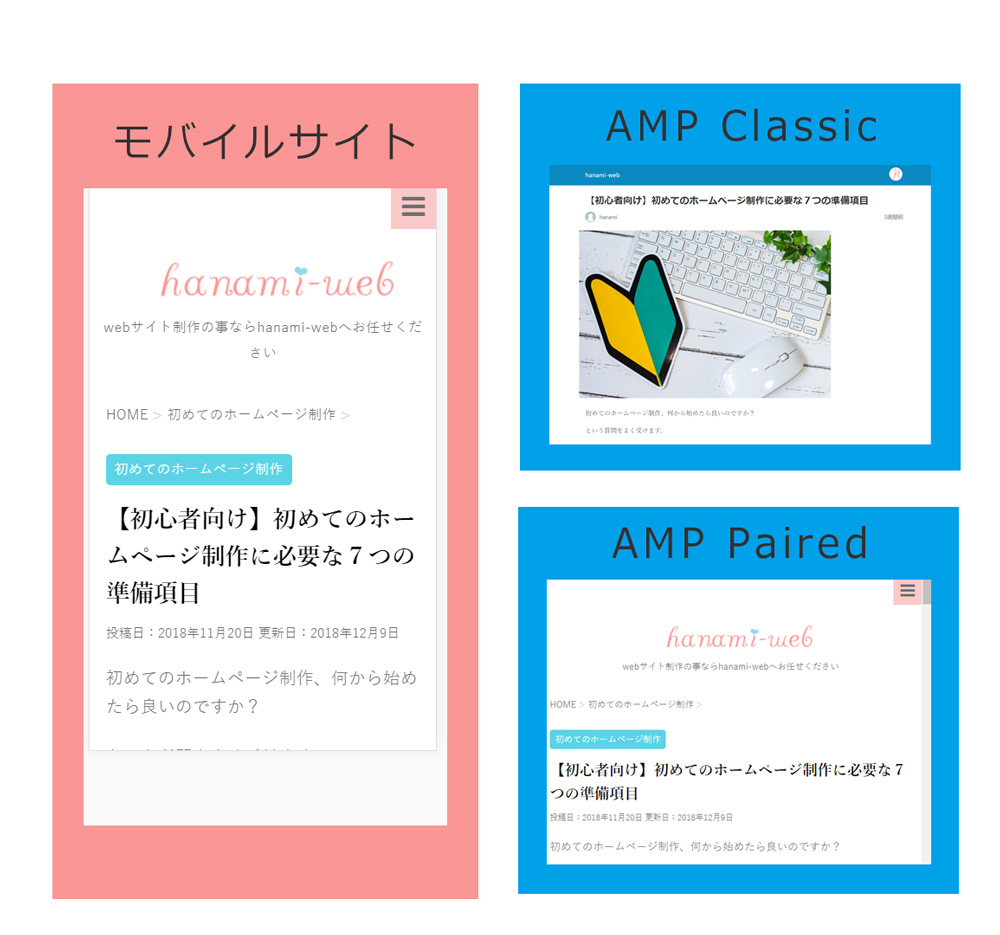
Now, let me show you how to install the WordPress AMP plugin.
WordPress AMP plugin official v1.0
wordpress AMP plugin downloadDownload from the page.
Click the [Download] button on the linked page.
The download will start automatically and the downloaded file will be displayed in the bottom left of the screen. (This may differ depending on the browser you are using.)
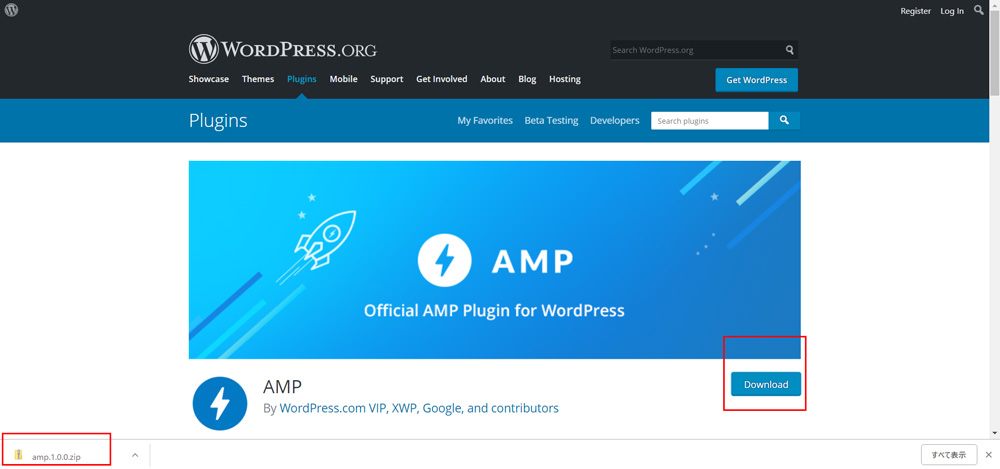
Install the official AMP plugin v1.0 on WordPress
Display the WordPress plugin new addition screen
Display the WordPress dashboard.
On the left sidebar, click Plugins > Add New.

AMP plugin official v1.0 uploaded
On the WordPress plugin add new screen, click Upload Plugin.

Select the official AMP plugin 1.0v file
On the WordPress plugin upload screen, select the file you just installed.
Select the zip file.
It's probably downloaded to your downloads folder.
Once you have selected the file, click Install Now.

AMP plugin v1.0 officially enabled
Once the installation is completed successfully, the following image will be displayed.
Clicking "Enable" will make your site AMP compatible.
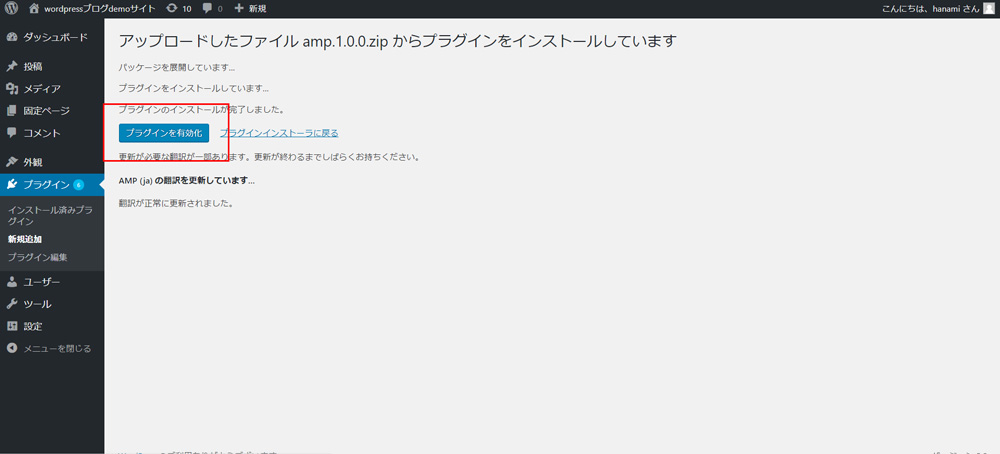
AMP plugin official v1.0 settings
Simply activating the plugin will leave it at the default setting [AMP Classic], so you will need to configure it.
AMP plugin official v1.0 setting screen display
When you activate the AMP plugin, an item called [AMP] will be added to the left sidebar.
Click on [General].

Change Template Mode
I think the Template Mode is set to [Classic] by default.
Change this to [Paired].
This will generate an AMP page with the same design as your mobile page. Click [Save Changes] to complete the settings.
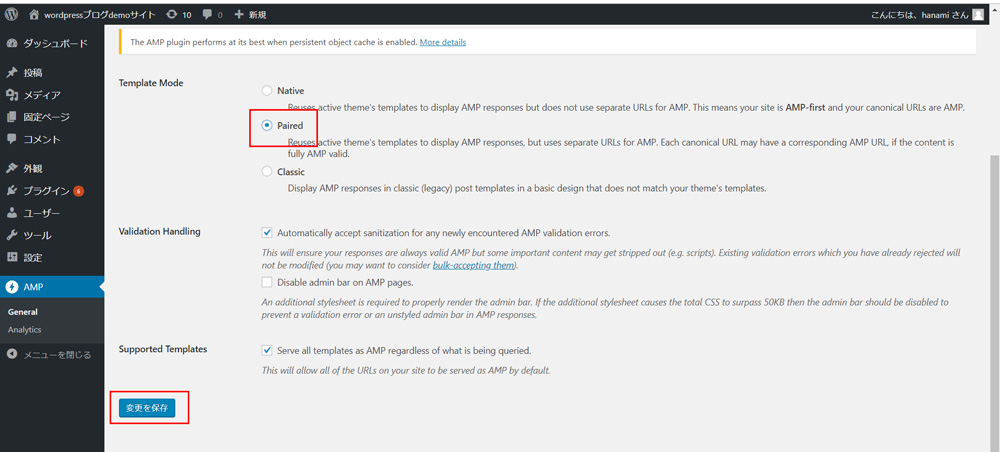
How to check your AMP pages
You can view AMP pages by adding /amp to your site URL.
For example, the page "Three carefully selected rental servers that are easy for women to manage"
/website-first/recommand-3rentalserver/
However, the URL of the AMP page is
/website-first/recommand-3rentalserver/amp
It will be.
Be careful when updating your WordPress plugins!!
I installed the WordPress AMP plugin v1.0 on December 12, 2018, but since then I've been getting AMP errors in the search console.
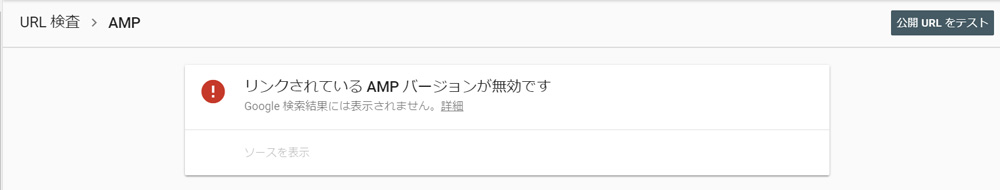
There were no errors when I was using the previous version of the AMP plugin, but they started appearing after this update.
Since the search console only displays serious errors, this is a serious error that should not be overlooked.
For now the only way to go back to the previous version is to go back to the previous version.
summary
Until recently, I had enabled this AMP plugin with the hope of creating an AMP page. I thought I might change the design myself someday.
In the midst of all this, we were very lucky when the AMP plugin was updated and an AMP site was generated that was exactly the same as the design.
However, please note that this plugin does not seem to be compatible with some themes. In my case, an AMP site with a compatible design was generated without any problems, but it is worth trying it out first.
There has also been an error in the search console, so we hope for further updates.
Released as soon as the next morning! Weekends and holidays are also available!
Super rush website creation plan
We offer a rush website creation plan for those who need a website in a hurry!
We can publish your content as soon as the next morning, even on weekends and holidays! If you have any questions, please check the details below!
Latest Articles






