How to create a website using WordPress/How to use plugins/No-code construction blog

What is SEO? Here are 14 measures from Google Developer Guidelines that even beginners can do!
At HanamiWEB Online School,
●Ask questions in real-time in the virtual study room!
●Ask as many questions as you want via chat!
●E-learning materials that you can learn as much as you want, 24 hours a day!
All included for just 2,500 yen/month!
Did you know that Google has released guidelines for search engine optimization (SEO)?
Search Engine Optimization (SEO) Guidelines
There are many websites out there, but the reality is that many of them do not implement proper SEO measures.
If you do the right SEO, Google's robots will be able to find your website and it will be reflected properly in the search results!
This article provides a starter guide to Google Search Engine Optimization (SEO).
It may be difficult to understand and implement all of the items, so we will introduce some SEO measures that even beginners who are not familiar with the web can implement right away!
Check if your site is on Google
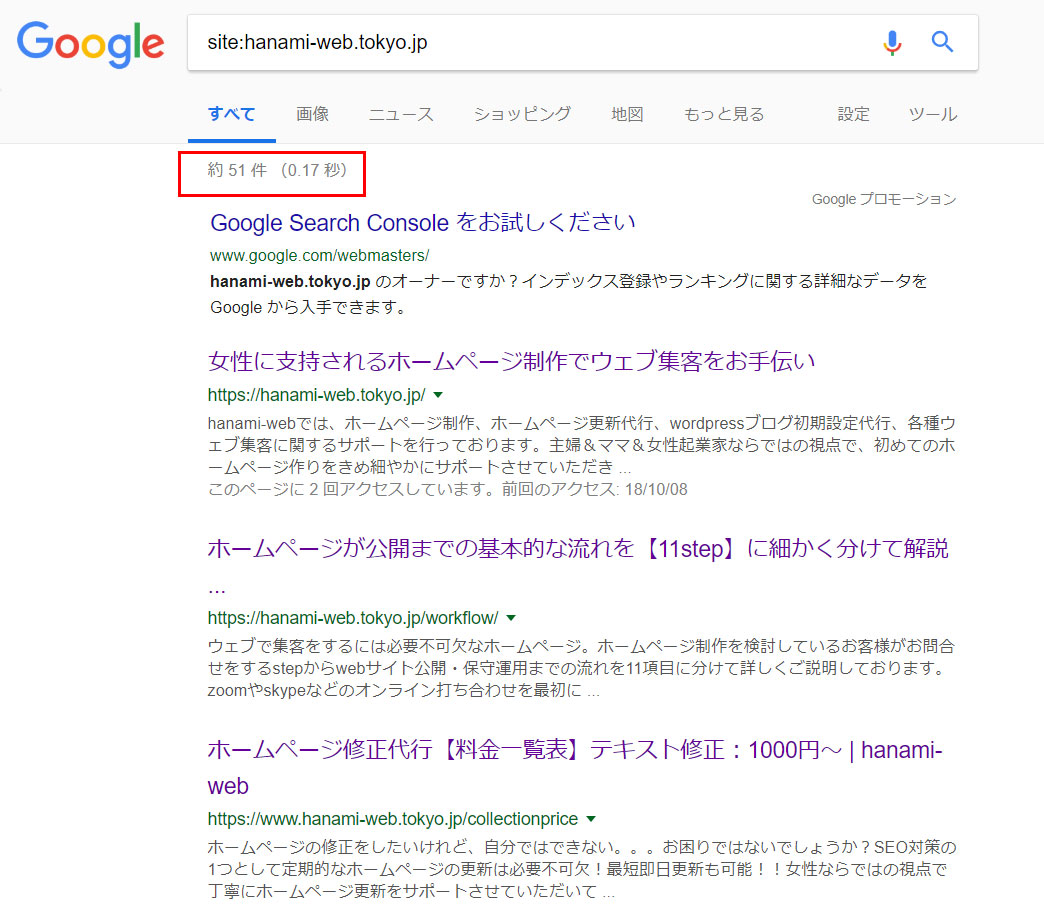
First, check whether your site is indexed (meaning whether the road that search robots can use to reach your site is properly opened).
Add "site:" to the URL address
In my case, 332 items are currently indexed (as of the end of March 2020).
If there are no results for the URL with the site added
- The site is not sufficiently linked to other sites on the web.
Your site is new and Google hasn't been able to crawl it yet.
- Site design issues that prevent Google from crawling your content effectively.
- An error occurred when Google tried to crawl your site.
- Your site policies are blocking Google from crawling your site.
This is stated in the Google Search Engine Optimization (SEO) guidelines.
If you have just launched a new site, it's probably okay to just leave it as it is for a while and see how it goes.
Help Google find your content
Create a sitemap and submit it to Google.
A sitemap is a file on your site that tells search engines about new or changed pages on your site.
This is done using a method called sitemap.xml.
For static sites
Create a sitemap - Auto-generation tool "sitemap.xml Editor"
I am always grateful for your help.
For WordPress
We have installed the [Google XML Sitemaps] plugin, which automatically creates and sends a sitemap when the homepage is edited, such as when an article is changed or a new post is made.
In addition to creating a sitemap, you can also test and submit sitemaps using the Search Console, so it's a good idea to use it together.
Give each page a unique and accurate title
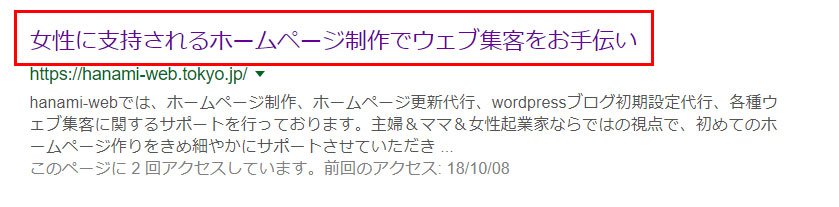
This is the title that appears in the search results.
On the homepage, there is a section in the HTML code where you can write the title.
Instead of making all the titles the same, give each page a unique title.
Do they all have the same title? Or have you not specified a title?
Here's a quick way to find out how the title is specified.
Please display your own homepage.
Right click and click "View source"
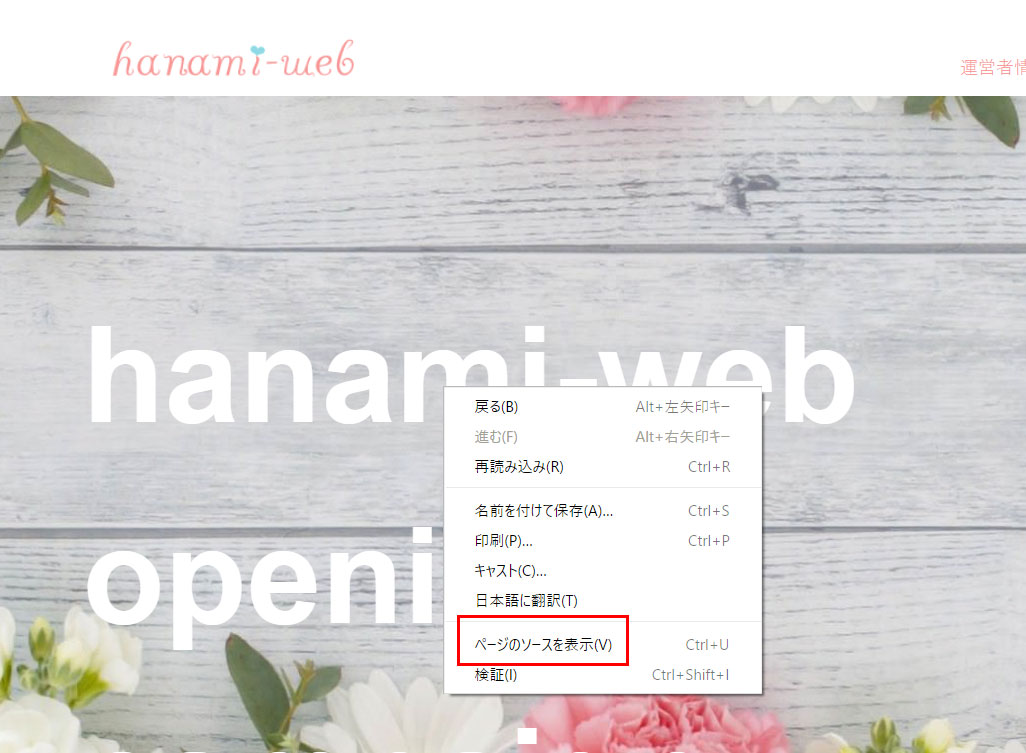
The part circled in red is the title.
This means that the title must be different for each page.

Create search result-friendly titles and snippets
Continuing from earlier, here is a way of adding titles that Google recommends.
The homepage title should display the name of your website or business, along with some key information about your business, such as where it is located or what its main services are.
The best combination is "Important Information/Topic of Page Content|Company Name".
For example, give the page a title that represents the page, such as "Top Page | hanami-web Home Page" or "Operator Information | hanami-web Home Page."
Using the "description" meta tag
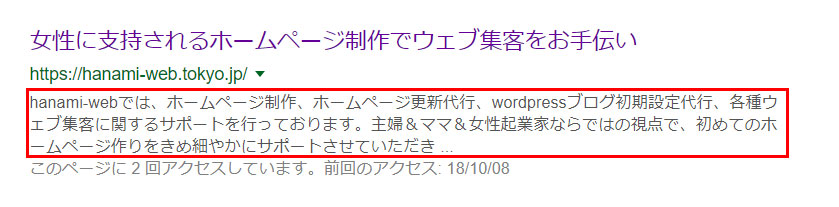
This is the statement at the top of the HTML code, following the title.
It gives Google and other search engines a summary of the page's content.
The description meta tag is important because it can be used by Google as a snippet for your page.
Therefore, writing a description that accurately describes the content of the homepage article will lead to SEO measures.
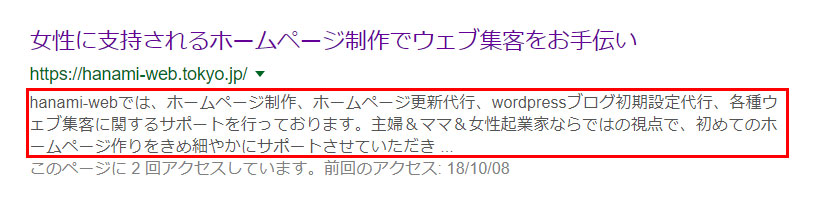
You can find the description in the same way as you did for the title.
The part circled in red is the description.
If you use WordPress, we recommend a plugin called "All in one SEO."
You can set the title, description, and keywords for each page.
Use heading tags to highlight important text
Heading tags are HTML tags such as h1 h2 h3 h4.
H1 has the highest importance, and as the number gets higher it becomes less important.
Using these heading tags properly will help you with SEO.
Understand how search engines use URLs
As the Google Search Engine Optimization (SEO) Starter Guide states:
Google recommends that all websites use https:// where possible.
This is the latest trend known as always-on SSL.
Both Sakura Rental Server and Xserver now offer free always-on SSL, and the trend towards SSL is accelerating.
If your site is not SSL-enabled, a security warning will appear in the address bar, so I don't think it would hurt to set it to always be SSL-enabled.
Using breadcrumbs

The breadcrumb list is the part circled in red above.
This navigation is not only used to guide users, but also to allow Google robots to navigate the site without getting lost.
Structuring your URL in an easy-to-understand hierarchy will lead to SEO measures.
User-friendly URLs that convey information about your content
Use easy-to-understand alphanumeric characters for the URL displayed in the address bar.
It is now possible to display Japanese, but when you link to it, the Japanese is converted and becomes a complex string of characters, so we recommend that you use alphanumeric characters only.
For example, for an inquiry form, use [contact]
https://hanami-web.tokyo.jp/contact
It would be good if you could imagine what kind of page it is just by looking at the URL.
Make your site interesting and useful
Sites with many external links = useful sites
It is evaluated as follows.
We recommend that you promote your website by linking to it from your blog, social media, flyers, etc.
Know what your readers want and give it to them
Think about keywords that people are likely to search for and create a page.
When you search on a website, how do you search?
You search because you want to know something, right?
Rather than a page that simply says, "I'm going to open this course!"
Create your pages with keywords in mind that your target audience is likely to search for.
Don't forget to use heading tags effectively to make your content easy to read.
You can find out what keywords people are likely to search for using the free tool Keyword Planner provided by Google.
Keyword Planner
Use links wisely
Is the text displayed in the link set to something like "here"?
Link text is used to tell Google about the link destination.
By using text such as "Contact us here," you can predict that clicking on the link will take you to a contact form.
Optimize your images
Do you just paste an image and call it a day?
Images have something called the alt attribute, which can be used to inform Google search robots what type of image is attached when the image is not displayed.
For SEO purposes, make sure your images have concise, descriptive filenames and alt text.
Make your site mobile friendly
Access from mobile devices has become mainstream. Mobile friendliness means that the site is easy to view when accessed from a mobile device.
There are several criteria, such as image size, font size, and ease of clicking links, and a site that meets all of them is rated as mobile-friendly.
There is a free tool provided by Google called Mobile Friendly Test.
Mobile Friendly Test
If it appears like the image, it's fine.
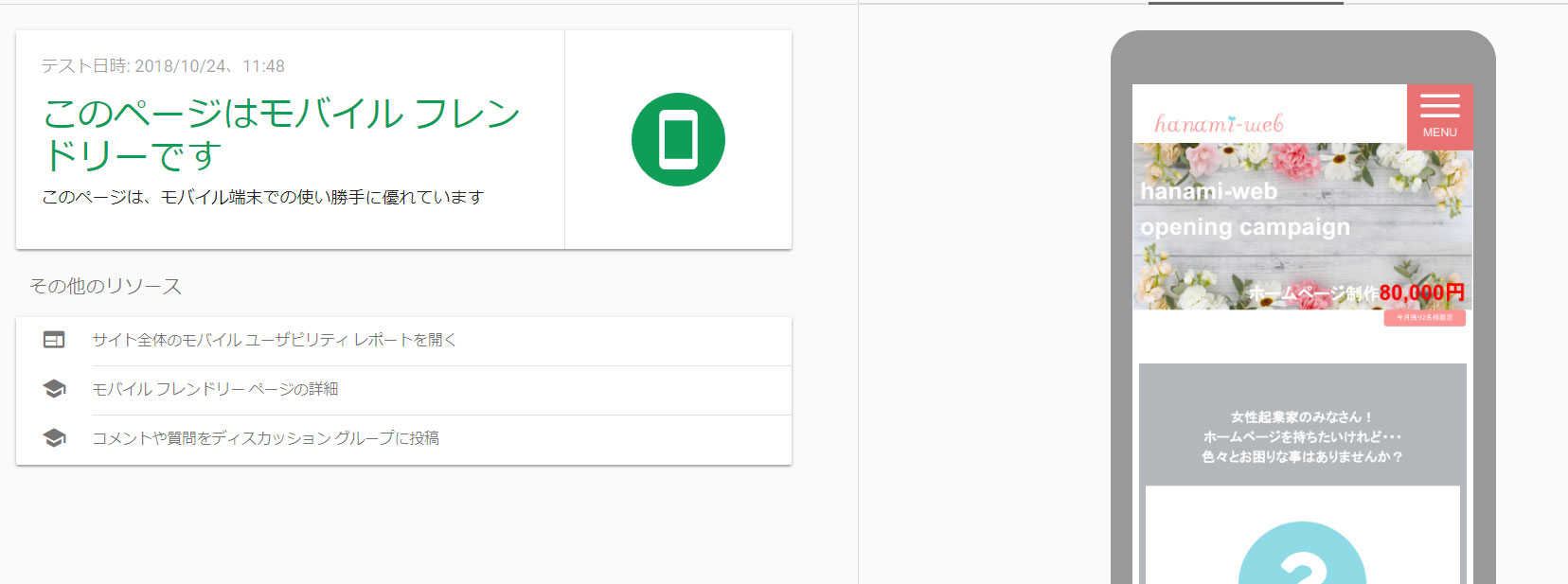
summary
There are so many SEO measures! There are some things you can't set up unless you're familiar with the web.
Why not try the SEO measures we have introduced first?
I'm sure you'll see changes in your search results!
To check search results, please use the free tool provided by Google, Search Console.
Search Console
PV after seriously considering SEO
It was around September 2019 that I started thinking that instead of just running a website casually, I should try to do some proper SEO measures.
At the end of March 2020, I was able to exceed 8,000 pV per month! Now, with the aim of exceeding 10,000 pV, I am focusing on identifying keywords that are in higher demand and rewriting to provide better articles! I have been doing everything in my own way, so it may have taken a long time.
The most popular page on my site is
We were creating a website, and since the salon has a large number of customers, we received many requests to use WordPress for the reservation system.
At that time, I searched online for various things, but it took a lot of time to find a reservation system plugin that I could actually use.
So I started thinking, "If I test a reservation system plugin myself and write an article about it, I can use it as a memo too." As expected, there are many people with the same problem, and it has reached the second position in the search results for keywords related to "wordpress reservation system."
When one article became more popular, the value of the other articles naturally increased as well, resulting in a synergistic increase in page views.
Why not try writing an article about the questions your customers often ask you and the common concerns they have?
Finally, the SEO test you are interested in
Recently, I've been interested in the SEO test. You can learn it online and get a qualification. If you're interested, check it out!
Security measures are also important!
Security measures are also important for SEO. Is your site properly SSL-enabled?
Simply applying for SSL on your server will result in incorrect SSL settings!
This is an example of xserver, but it explains SSL, so please refer to it!
Released as soon as the next morning! Weekends and holidays are also available!
Super rush website creation plan
We offer a rush website creation plan for those who need a website in a hurry!
We can publish your content as soon as the next morning, even on weekends and holidays! If you have any questions, please check the details below!
Latest Articles






