How to create a website using WordPress/How to use plugins/No-code construction blog

How to Create a 404 Page with Slider Revolition
At HanamiWEB Online School,
●Ask questions in real-time in the virtual study room!
●Ask as many questions as you want via chat!
●E-learning materials that you can learn as much as you want, 24 hours a day!
All included for just 2,500 yen/month!
Slider Revolution is a recommended plugin for creating cool animated sites with WordPress. Creating a 404 page is a little complicated, so I'd like to explain it!
Create a 404 page with Slider Revolution
First, create a 404 page using Slider Revolotion. It's easy to use a module template, so create a page using the template.
Select a module template from Slider Revolition
First, select [New Module from Template]
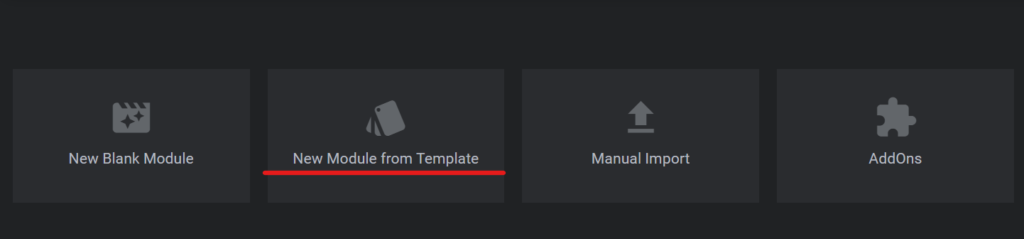
Enter 404 to search for a template for the 404 page. This time, we will use the template on the far left because it is cute.
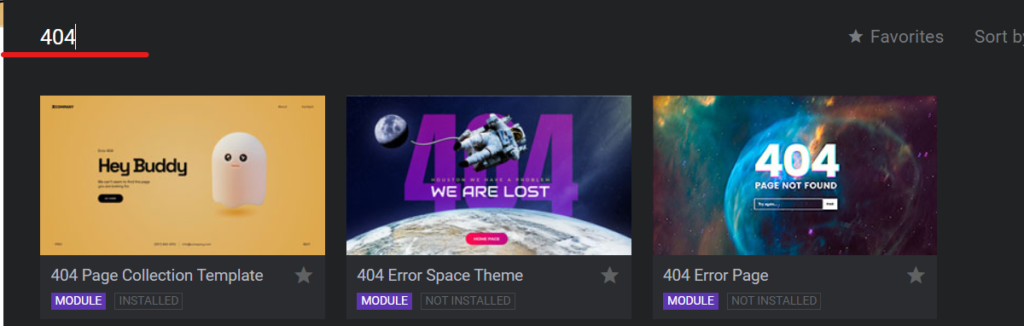
Click the + icon and click [Install Template].
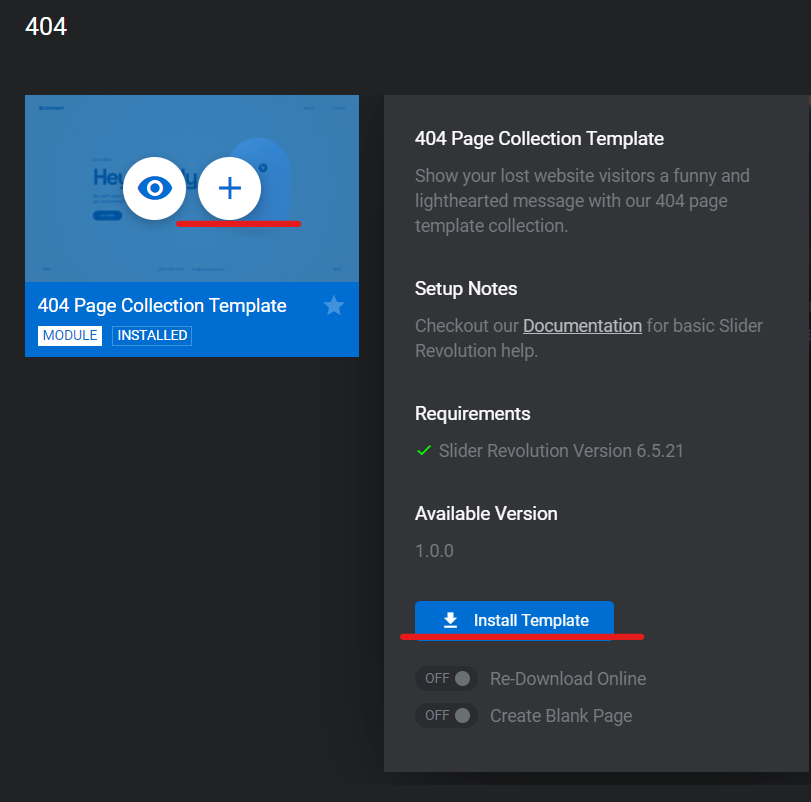
Edit Slider Revolition's 404 template
I deleted the unnecessary parts, left only the important parts, and translated it into Japanese.
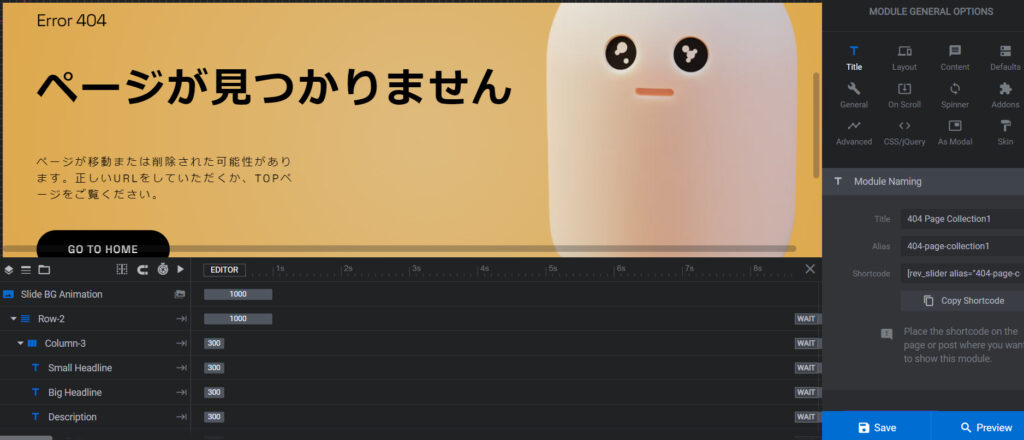
For the button to return to the TOP, I specified the TOP URL from the [Action] part.
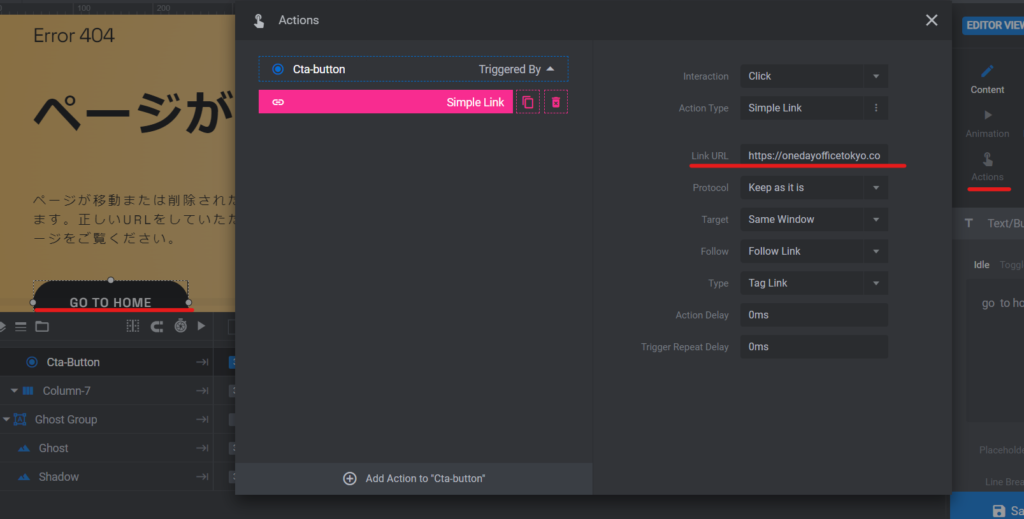
Copy the code to embed the 404 page from Slider Revolition
Return to the thumbnail list and click [Embed] to output the code.
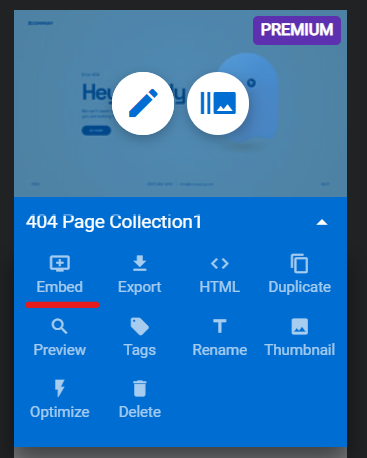
Copy this code.
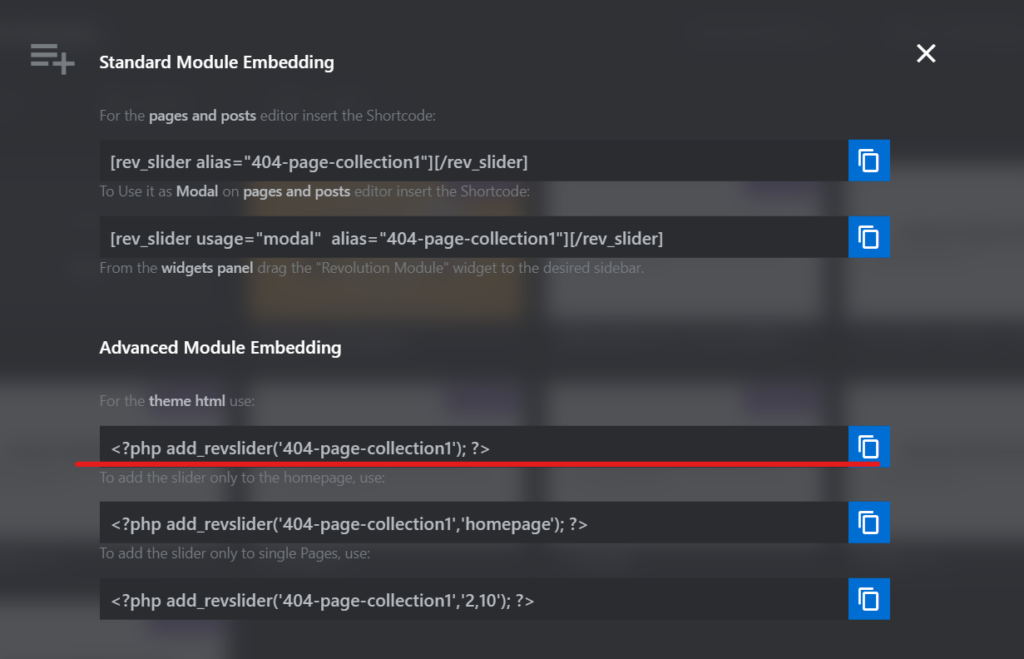
Edit the 404.php file in your theme
You need to edit the 404.php file provided in your theme files. We recommend creating a child theme and editing 404.php there.
You need to delete the main content (except for the header and footer) and replace it with the php code you copied.
Delete any unnecessary parts of the 404 content output by your theme and rewrite it into a single line.
In my case, I removed the header and breadcrumbs and customized it to output the 404 page content I created with Slider Revolition.

Depending on the theme you are using, you may not have a 404.php file. Also, because the code structure is different, you will need advanced level skills to fix it.
Released as soon as the next morning! Weekends and holidays are also available!
Super rush website creation plan
We offer a rush website creation plan for those who need a website in a hurry!
We can publish your content as soon as the next morning, even on weekends and holidays! If you have any questions, please check the details below!
Latest Articles






