How to create a website using WordPress/How to use plugins/No-code construction blog
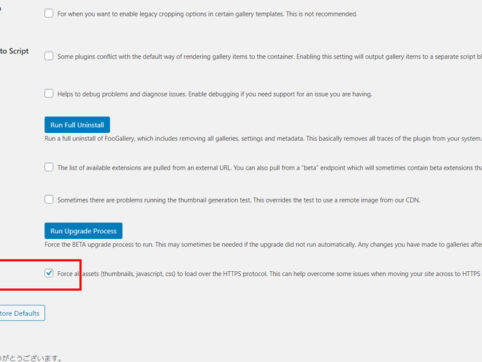
[Solved] FooGallery image path does not become https
At HanamiWEB Online School,
●Ask questions in real-time in the virtual study room!
●Ask as many questions as you want via chat!
●E-learning materials that you can learn as much as you want, 24 hours a day!
All included for just 2,500 yen/month!
I've made the whole site SSL-enabled, but only the gallery page using FooGallery was in unprotected communication... I've solved it, so I'll make a note of it so I don't forget!
Only the FooGallery page is not secure.
Only the gallery pages using FooGallery were not protected, and I was unable to add a lock mark.
If you look at the source code, you will see that the image path starts with http.
First thing I tried! Reload the image
The most common pattern is for the image path to start with http and not have a lock symbol.
So I reloaded the images in FooGallery as well.
Simply select the image again. The result will be the same.
What I tried next! Create a new gallery
Maybe it was cached, but when I looked at the media in WordPress, the image path started with https, but when I created a new gallery in FooHGallery and looked at the source code of the published page, it was http...
I was struggling because I couldn't find any solutions to similar cases even after searching the internet.
[Solved] Check the settings of FooGallery
I had no choice but to solve the problem myself, so I reviewed the settings. They were all in English. I looked for something like that.
FooGallery > Settint > Advanced
It was inside!
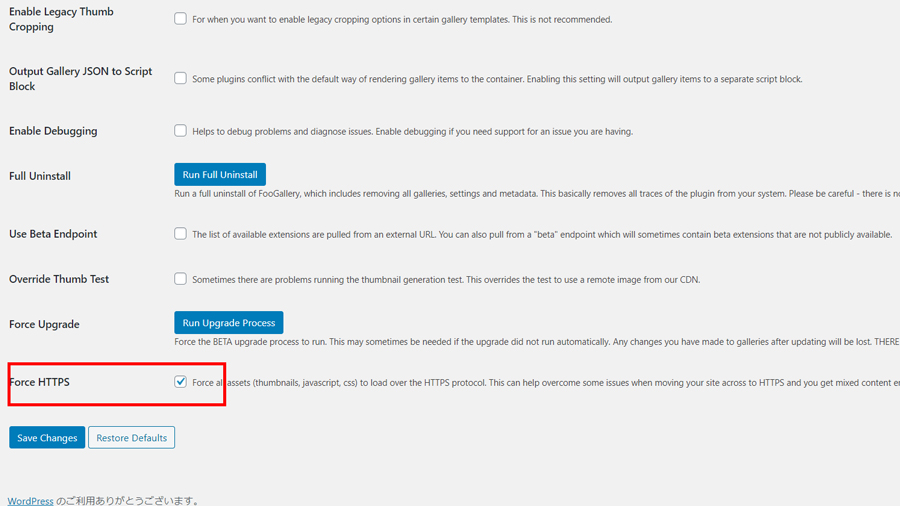
The part that says "Force HTTPS." Do you want to force it to https?
Checked!
Just by doing that, all image paths changed to https and a lock symbol appeared in an instant!
I hope this helps anyone with a similar problem!
At hanami-web, we solve a variety of problems related to WordPress!

Released as soon as the next morning! Weekends and holidays are also available!
Super rush website creation plan
We offer a rush website creation plan for those who need a website in a hurry!
We can publish your content as soon as the next morning, even on weekends and holidays! If you have any questions, please check the details below!
Latest Articles






