How to create a website using WordPress/How to use plugins/No-code construction blog

Secure your WordPress site at an affordable price: All in one WP Security Premium explained
At HanamiWEB Online School,
●Ask questions in real-time in the virtual study room!
●Ask as many questions as you want via chat!
●E-learning materials that you can learn as much as you want, 24 hours a day!
All included for just 2,500 yen/month!
I have introduced All in one Security Premium as a security measure for my WordPress site, so I would like to introduce it to you.
WordPress site tampering cases
In the past, we have received several consultations from people about their WordPress sites being tampered with.
From past experience, every site had code embedded within it without the site's knowledge, and this embedded code was what caused the site to go down.
The code that is first embedded on a site is called a backdoor, and this backdoor is the entry point into which various attacks can be launched.
If you can deal with this backdoor at the stage when it is embedded, you can reduce the possibility of your WordPress site going down or all of your WordPress files being infected with a virus.
All in one Security Premium offers automatic malware scanning
As it is very important to detect and deal with any tampering that may have occurred with files on a WordPress site, we decided to introduce All in one Security Premium, which can be set up to automatically scan for malware on a regular schedule.
There may be other plugins that automatically scan for malware, but since it can be installed for $70 per year per site, I thought it was a very good deal to be able to purchase peace of mind in security for about 10,000 yen per year.
All in one Security Premium Malware Feature
- Daily Automated Scan
- Automatic malware and blacklist monitoring
- Automatic email alerts
- Site Uptime Monitoring
- Site Response Time Monitoring
- Provides advice on malware removal.
- Blacklist removal
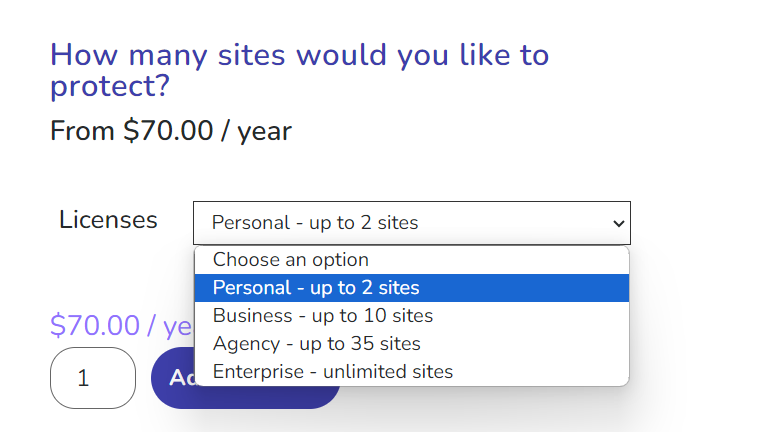
Also, for people who are involved in web development like us, we recommend the unlimited plan. I think $195/year for unlimited usage is a very reasonable price.
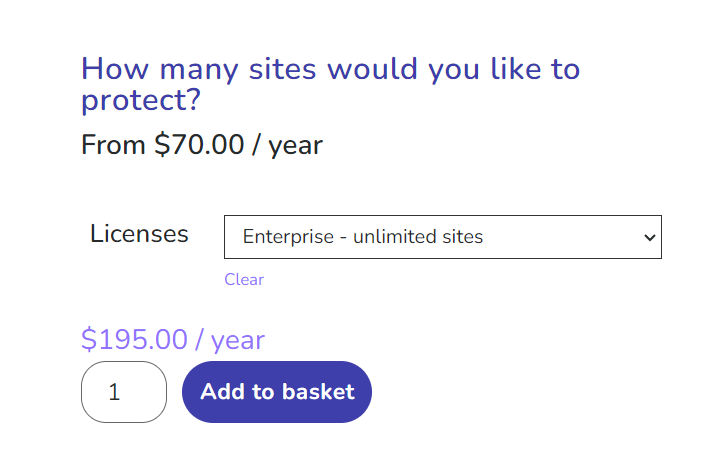
All in one Security Premium Pricing
This is the current plan as of May 2024.
- Up to 2 sites - $70/year
- Up to 10 sites - $95/year
- Up to 35 sites - $145/year
- Unlimited - $195/year
It is as follows.
Pricing plans are subject to change frequently, so please check the official website for details.
All in one Security Premium Pricing Page
How to purchase All in one Security Premium
First,Pricing pageIt is displayed.
Select the plan you want to purchase and click the "Add to basket" button.
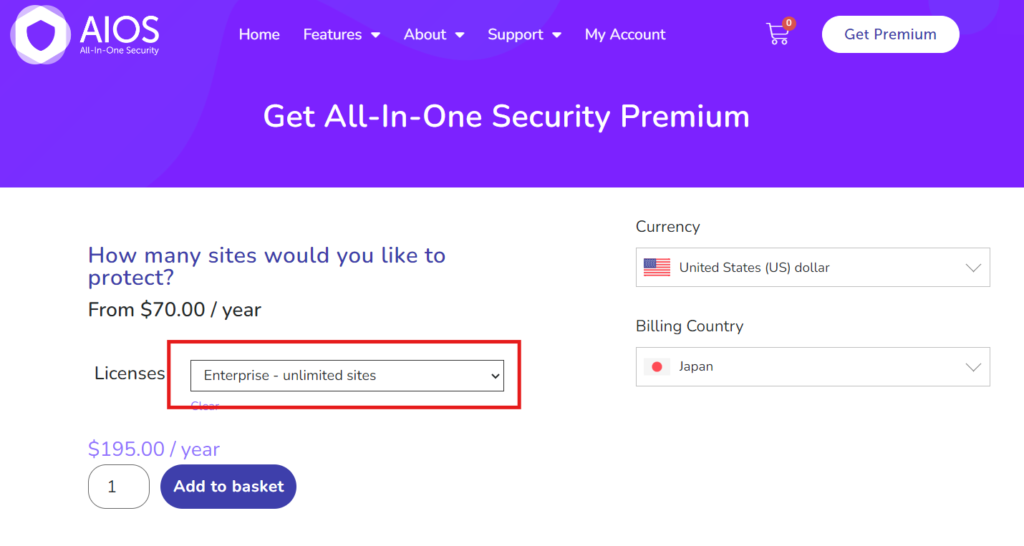
Enter the payer information and make the payment.
This time I chose to pay with PayPal.
Since the payment is made on an overseas website, your credit card payment may be temporarily suspended. If you use a payment method such as PayPal, you can complete the payment relatively smoothly.
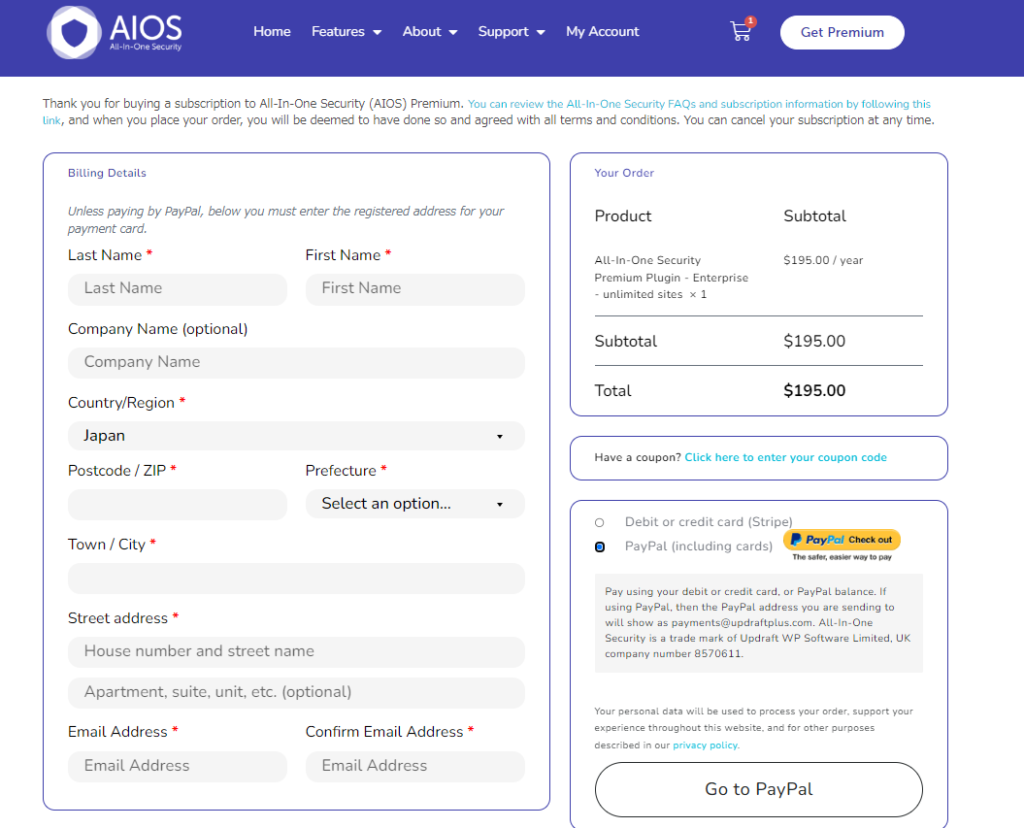
Payment completion screen, download plugin file
Once payment is completed, the screen will change.
The download file for All in one Security Premium Plugin is here, so download the zip file.
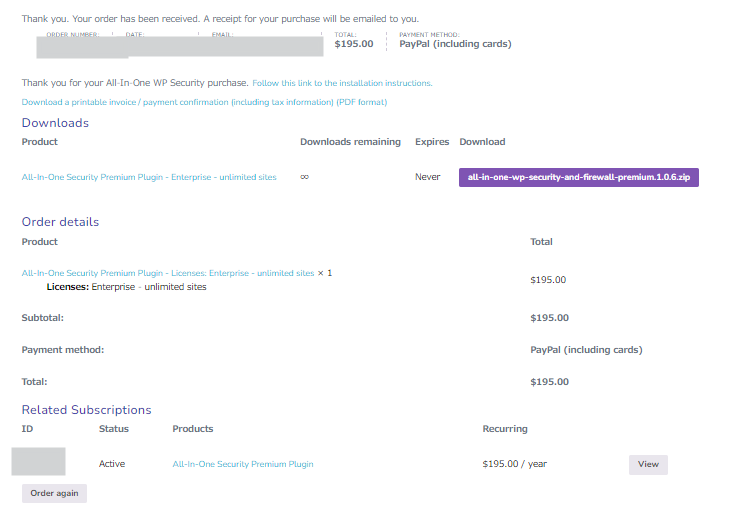
Import and activate the All in one Security Premium plugin
Import and activate the zip file you just downloaded into your WordPress site.
- Plugin
- Add new plugin
- Upload the downloaded zip file by selecting the file.
- Click on the Install Now button
- Activate the plugin
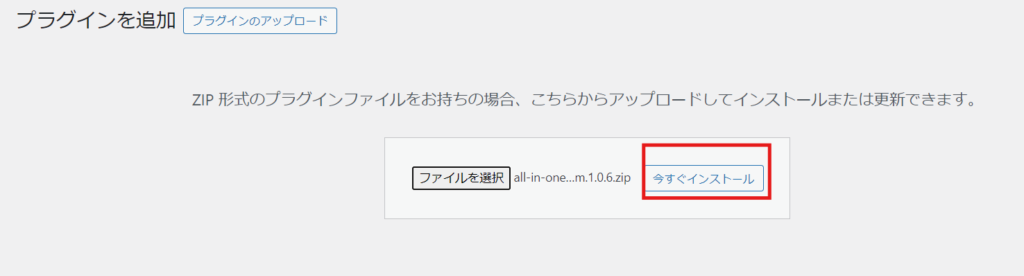
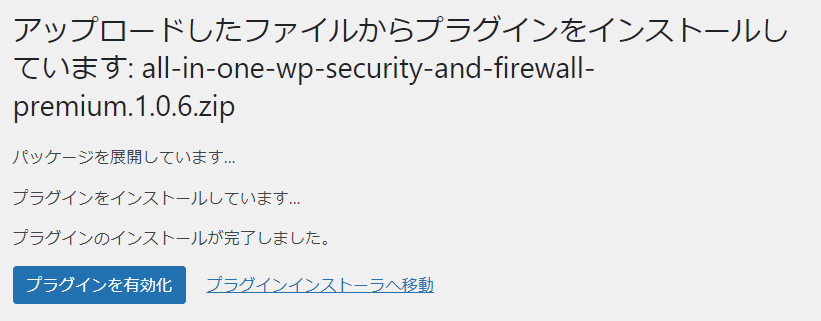
All in one Security Premium Certification
After activating the plugin, you will be prompted to enter your login details at the top of the plugin page.
By entering your All in one Security Premium My Page login information, you can link it to the license you purchased.
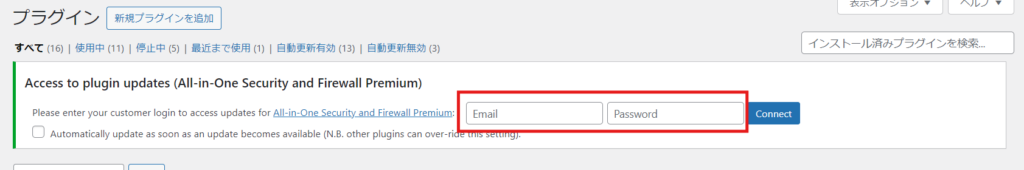
Released as soon as the next morning! Weekends and holidays are also available!
Super rush website creation plan
We offer a rush website creation plan for those who need a website in a hurry!
We can publish your content as soon as the next morning, even on weekends and holidays! If you have any questions, please check the details below!
Latest Articles






