How to create a website using WordPress/How to use plugins/No-code construction blog

What does the "Appears to have been discarded" message from the Wordfrence security automatic scan function mean?
At HanamiWEB Online School,
●Ask questions in real-time in the virtual study room!
●Ask as many questions as you want via chat!
●E-learning materials that you can learn as much as you want, 24 hours a day!
All included for just 2,500 yen/month!
This time, we will explain the notification "The plugin appears to have been discarded" that was notified by the automatic scan function of the Wordfence security plugin and how to deal with it!
I highly recommend the WordPress security plugin Wordfence, which automatically scans your site and notifies you of any security warnings.
Regarding Wordfence,We will explain in more detail than anywhere else how to set up Wordfence, a plugin that can enhance the security of WordPress!", so please take a look at this article as well!
Wordfence Automatic Security Scanning
If you run Wordfence's automated security scan, you will receive a notification like this.
The plugin appears to have been abandoned.

What does "The plugin appears to have been discarded" mean?
It is informing you that the plugin update has been stopped. In other words, it is an old plugin and continuing to use it may pose security issues.
Movable Type Plugin
In fact, when I checked the details of the Movable Type plugin, I found that it hadn't been updated for seven years!

Shortcodes by Angie Makes Plugin
This hasn't been updated for 3 years!

Theme Test Drive Plugin
This was also seven years ago
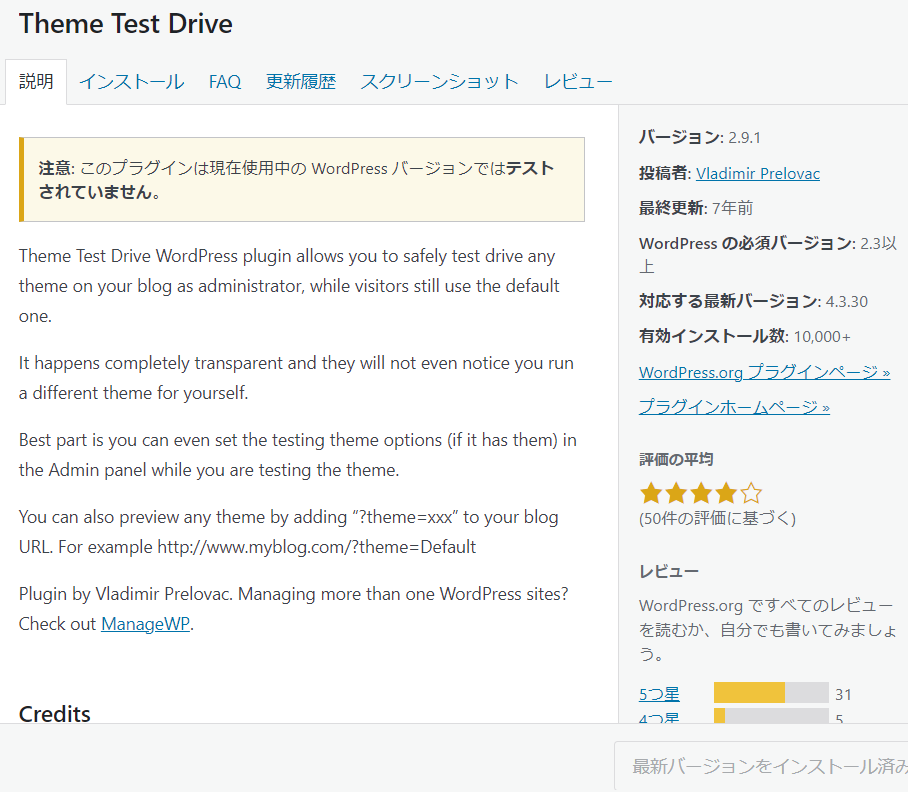
What should I do if I get the message "The plugin appears to have been discarded"?
If you receive a message from Wordfence security scan saying that your plugin has been discarded, the correct thing to do is to stop using the plugin.
If you use outdated plugins, there is a high risk that they will become an entry point for viruses.
- If you don't use the feature, just delete it.
- If you are using the function, find an alternative plugin.
Following these steps and using major plugins that are always updated is the basis of WordPress security measures!
In this case it was a client's website, so I will try to find an alternative plugin and come up with a solution!
Released as soon as the next morning! Weekends and holidays are also available!
Super rush website creation plan
We offer a rush website creation plan for those who need a website in a hurry!
We can publish your content as soon as the next morning, even on weekends and holidays! If you have any questions, please check the details below!
Latest Articles





