How to create a website using WordPress/How to use plugins/No-code construction blog

Setting up a free BASE site over the course of a week! Day 2
At HanamiWEB Online School,
●Ask questions in real-time in the virtual study room!
●Ask as many questions as you want via chat!
●E-learning materials that you can learn as much as you want, 24 hours a day!
All included for just 2,500 yen/month!
It's easy! I opened an online shop for lesson payments on BASE, a popular online shop that you can start for free! The first thing I did on the first day was to set up BASE and set up my own domain for the shop page.
Three days later, I finally got around to linking my account to Instagram.
Instagram andFacebookI heard that it would be possible to sell on Instagram by linking the pages, so I first started by opening an Instagram account to link Base and Instagram.
To link to your Facebook page,Instagram professional accountI had to change to a professional account, so I followed the instructions at the link and changed to a professional account, and was able to successfully link it to my Facebook page.
It seems that changing your Instagram professional account can only be done using a smartphone app, so I installed the Instagram app on my smartphone and set it up.
First, we linked Facebook and BASE.
The explanation on the official BASE website states that Facebook and BASE will be linked first.

When I installed the Instagram APP on BASE, I found a button that said "Link to Facebook Page"!
Just press the button and proceed.
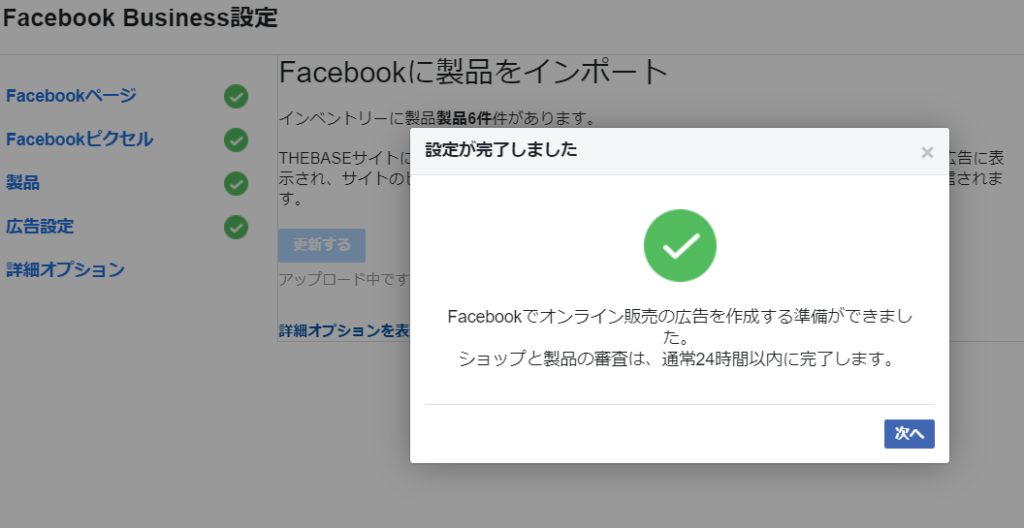
Since we had to wait 24 hours, what we did on the second day was
- Instagram opened
- Install the Instagram app on your smartphone
- Instagram and Facebook page integration
- Linking BASE and Facebook
The job is completed in less than an hour.
A shop page has been created on the Facebook page
A list of products will now automatically be displayed in the shop section of your Facebook page! By linking with BASE, products registered on BASE will be automatically added to the shop on your Facebook page. It's amazing how much functionality you get for free!

When you click on a product image, the product description registered on BASE will automatically be displayed! It also links to the product page on BASE, so you can go straight to purchasing.

summary
What I have done so far to set up BASE is
- BASE opened
- Setting your own domain for your shop page
- Instagram Integration
- Facebook Integration
The process from the first BASE launch to setting up a unique main page for the shop page
On the final day, we will summarize how to build an online shop using BASE, which you can start for free.
Released as soon as the next morning! Weekends and holidays are also available!
Super rush website creation plan
We offer a rush website creation plan for those who need a website in a hurry!
We can publish your content as soon as the next morning, even on weekends and holidays! If you have any questions, please check the details below!
Latest Articles






