How to create a website using WordPress/How to use plugins/No-code construction blog
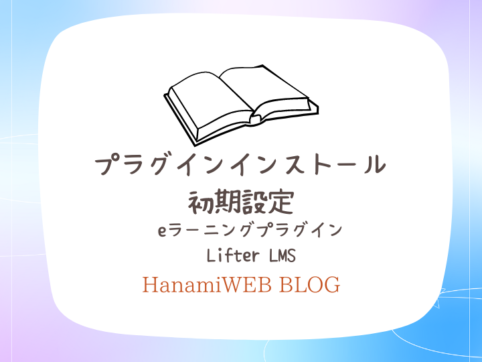
Opening an online school with WordPress - Part 1
At HanamiWEB Online School,
●Ask questions in real-time in the virtual study room!
●Ask as many questions as you want via chat!
●E-learning materials that you can learn as much as you want, 24 hours a day!
All included for just 2,500 yen/month!
If you could build a WordPress site without coding
- People who want to earn money from home
- Those who want to have a side job
- Web Designer
- Those who are not confident in design but can build a website
Many people can earn a high income at home, at their own convenience. (In fact, I am also working on web development while raising three children at home.)
In many cases, the unit price will exceed that of your main job.
I'm thinking of starting a school using WordPress to teach people the skills to build WordPress sites without coding, so I thought I'd leave a record of the construction steps as a memo.
Learning Management System (LMS)
Generally, it is called a Learning Management System, or LMS, and the system for building online schools is distributed as a WordPress plugin.
What makes it different from a regular online salon is that you can create a course for the lecture, check your progress, submit assignments and pass them, etc.There is a system in place to help students acquire skills efficiently.It's a point.
The LMS plugin used here is Lifter LMS, which is free and has basic functions.
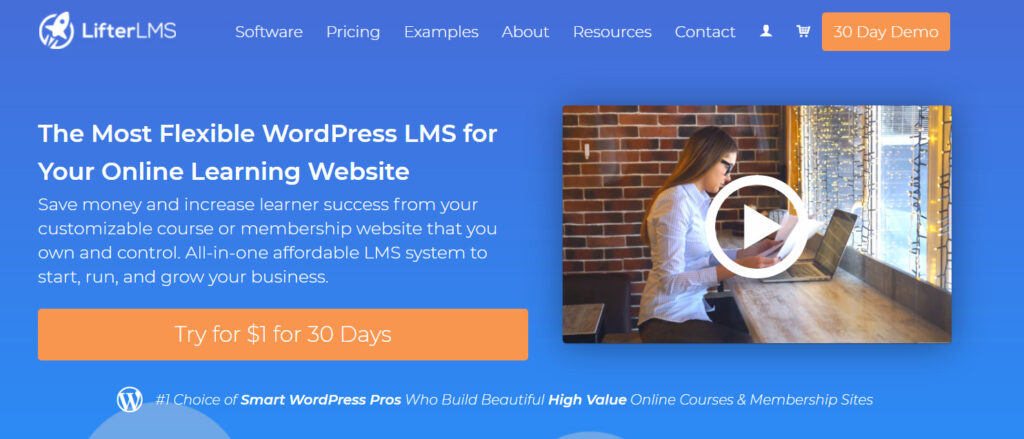
I searched for [Lifter LMS] in the "Add new plugin" section and installed the plugin.

The theme is the free version of Astra
Basically, I think any theme would be fine, but this time I decided to build it using the free version of Astra, which was recommended by Lifter LMS.
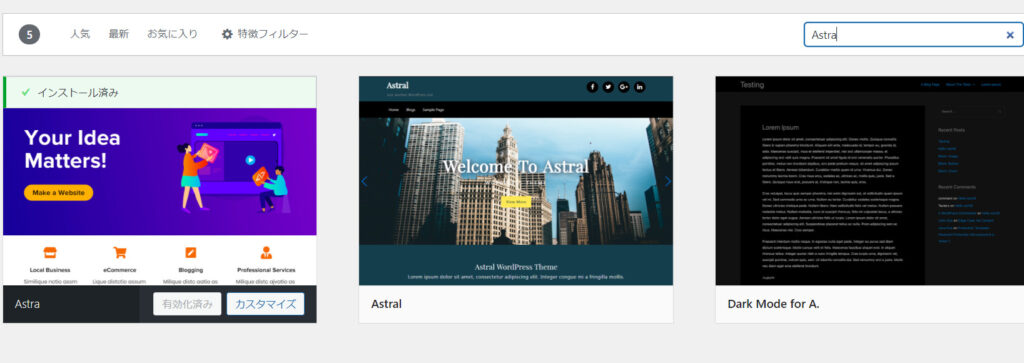
Astra and Lifter LMS integration
Astra and Lifter LMS are linked themes, so Lifter LMS was output in the Astra customization items.
[Appearance] > [Customize]

Container configuration with Astra
Container In other words, you set the width size, such as whether to make it fill the entire screen width.
In Customization, go to General > Containers.
There is a width setting for LifterLMS pages.
- Default
- box
- Content-only box
- Overall width/fit
- Full width/stretch
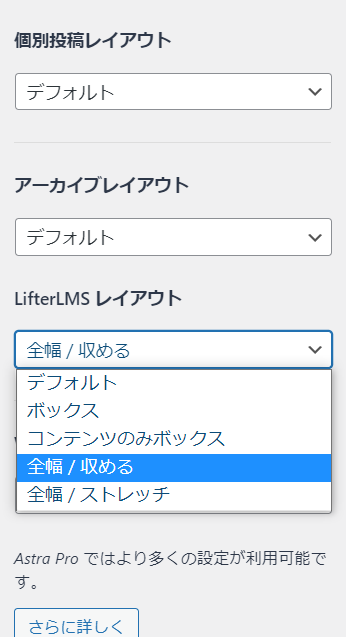
Sidebar Settings
In [Appearance] > [Customize] > [Sidebar], you can set whether to output a sidebar for courses, etc.
- LifterLMS – Sidebars on pages like Checkout, Profile, Quizzes, Courses, Membership, Membership Singles, etc.
- LifterLMS Courses/Lessons - Sidebar of Single Course and Lesson Pages
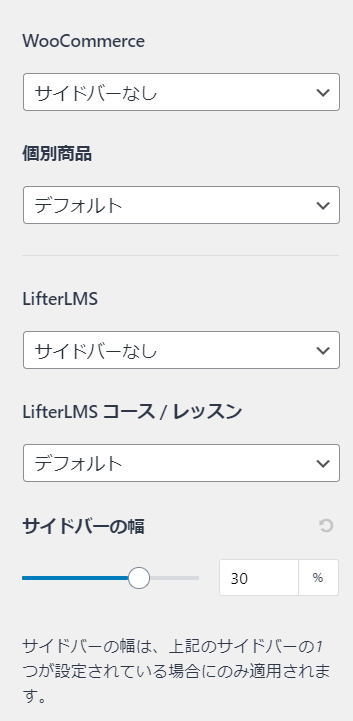
Widget Settings
By going to [Appearance] > [Widgets], you will be able to freely set items in the sidebar of Lifter LMS's unique pages.
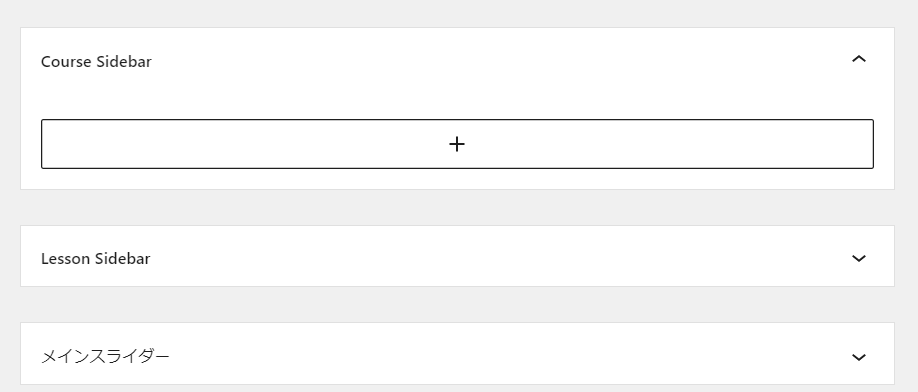
Lifter LMSCustomization
[Appearance] > [Customize] > [LifterLMS]
You can set the number of course columns and the number of membership columns.
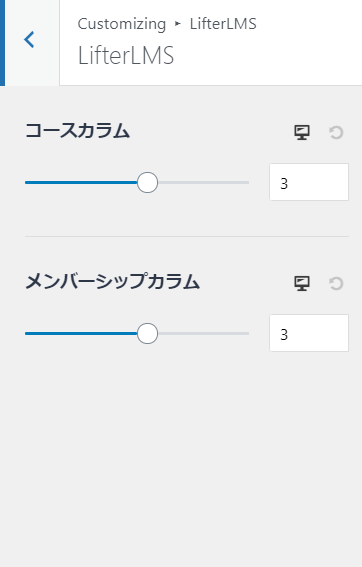
Site-wide color settings
[Appearance] > [Customize] > [General] > [Color]
The colors you set here will be reflected on each page of Lifter LMS.
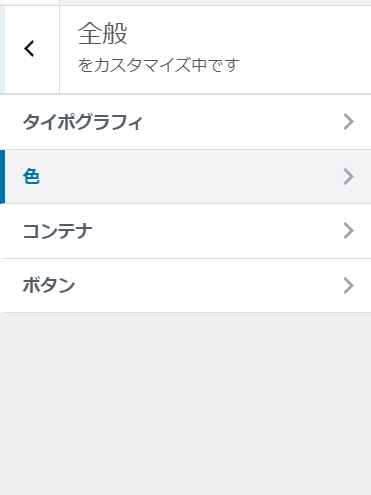
Site-wide font styles
[Appearance] > [Customize] > [General] > [Typography]
Set the font.
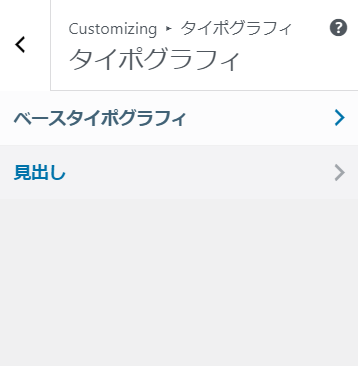
Memorandum afterwards
Next, we created the course, created a list of lessons, and set up the pricing plan.
summary
I had previously tested the operation of Lifter LMS with Lightning, but the affiliated theme is much more customizable and is definitely recommended.
I would like to continue keeping a record of my notes until we launch our online school!
Released as soon as the next morning! Weekends and holidays are also available!
Super rush website creation plan
We offer a rush website creation plan for those who need a website in a hurry!
We can publish your content as soon as the next morning, even on weekends and holidays! If you have any questions, please check the details below!
Latest Articles






