How to create a website using WordPress/How to use plugins/No-code construction blog

2021 latest version Issuing API key for Twitter login
At HanamiWEB Online School,
●Ask questions in real-time in the virtual study room!
●Ask as many questions as you want via chat!
●E-learning materials that you can learn as much as you want, 24 hours a day!
All included for just 2,500 yen/month!
I needed to issue an API key to log in to Twitter, so I'll explain the procedure for issuing it!
Facebook Login API key generation / Google Login API key issueThis is summarized in a separate article.
Now, let's show you how to issue an API key for logging in to Twitter!
Twitter Login Create an app
Click the [Create an app] button on the far right.

Click the [Apply] button.
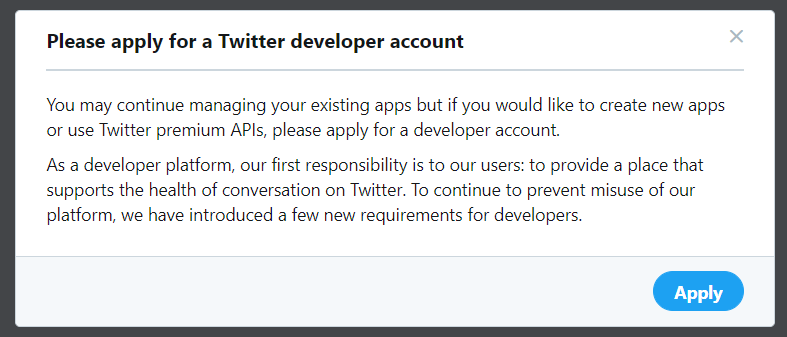
I used Google Translate
It seems that you cannot issue an API key unless you register as a Twitter developer.
First, let's take a look at the steps to register as a developer.
Developer application for using Twitter login
Click on the appropriate one. I interpreted it as follows:
- Professional - Developer
- Hobbyist - Personal user
- Academic - Educational personnel
I selected Hobbyist and then Exploring the API.
Click [Get Started].

Developer application Basic info input
The basic information is set as follows:
Once you have entered the information, press the [next] button.
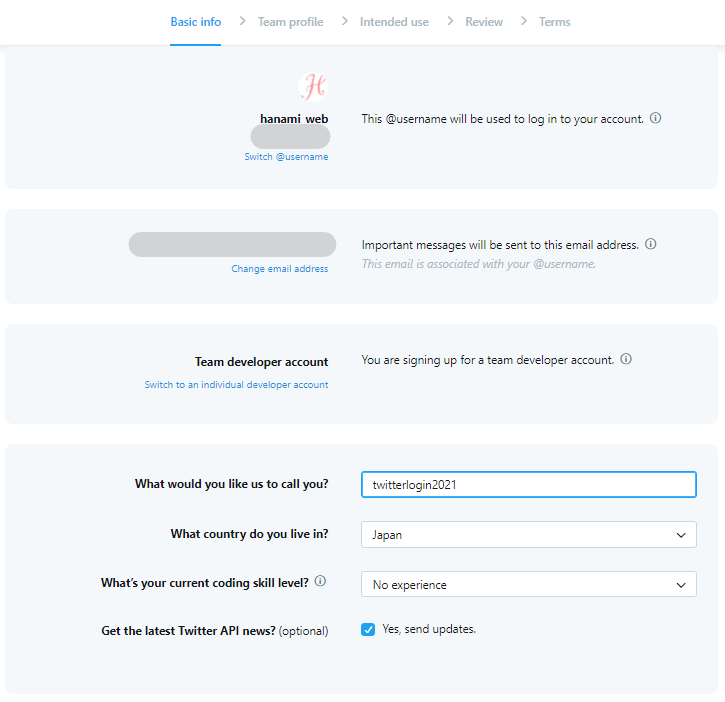
Developer application Include use input
I will answer in English how to use the API. You can do so by using Google Translate.
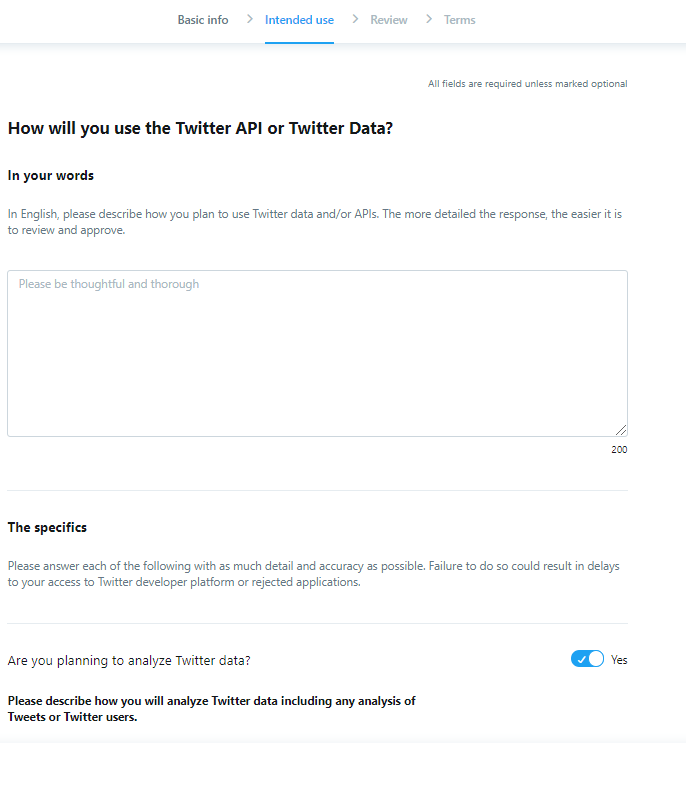
Since I only want to implement the login function, I set all of the following to NO.
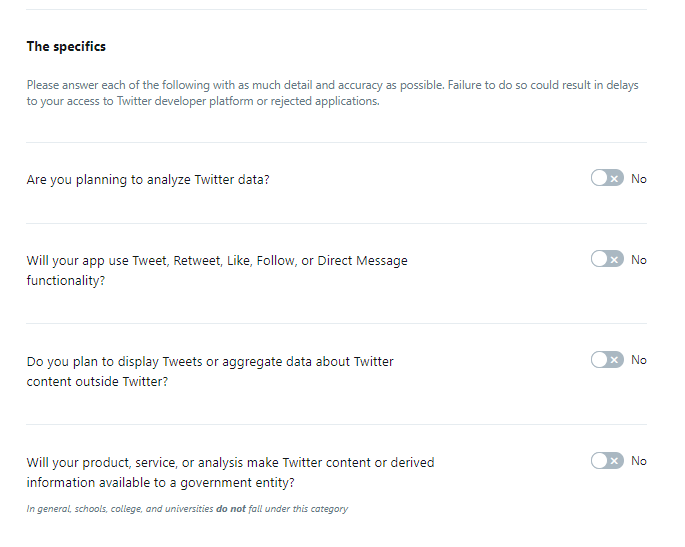
Developer Application Confirmation
Check the information you entered in the Review section, and if there are no problems, click the [Next] button.
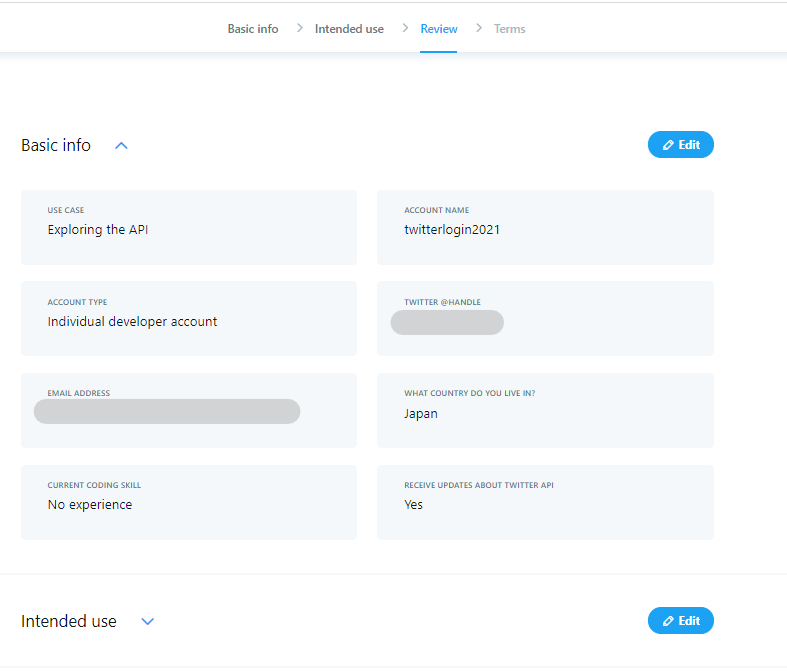
Developer Terms of Use
Agree and click [Submit application] to apply.
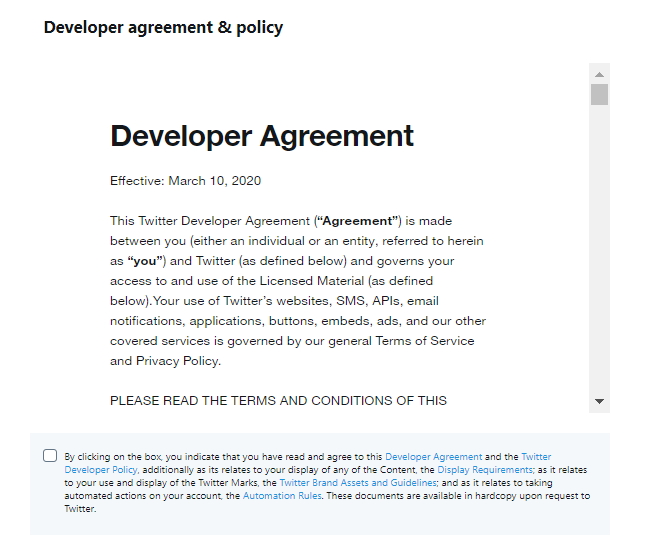
Developer application completed
A screen like this will appear, so check the email address you registered with the Twitter API.
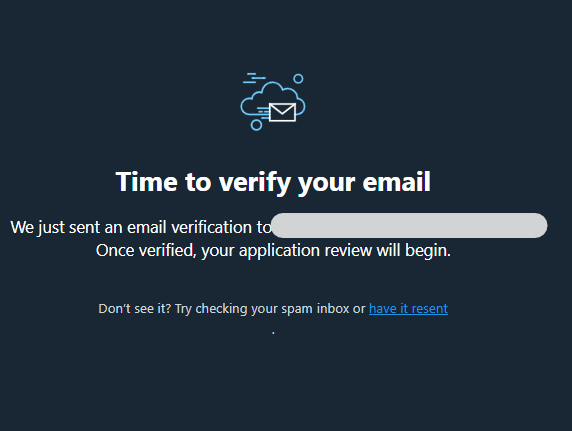
Proceed to developer email verification
Verify your email address for the Twitter Login API application. Click [Confirm your email].
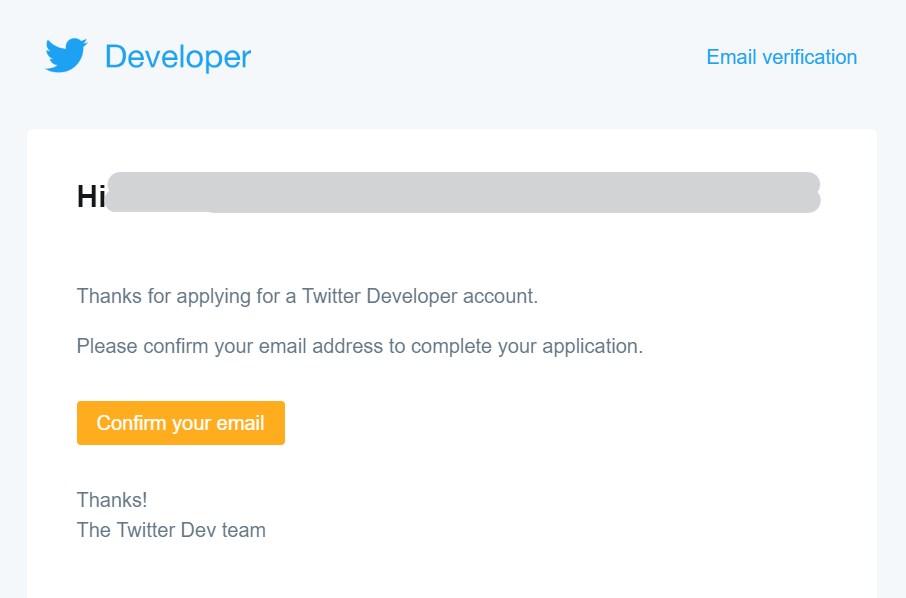
Developer application completed
Once email authentication is complete, the following screen will appear.
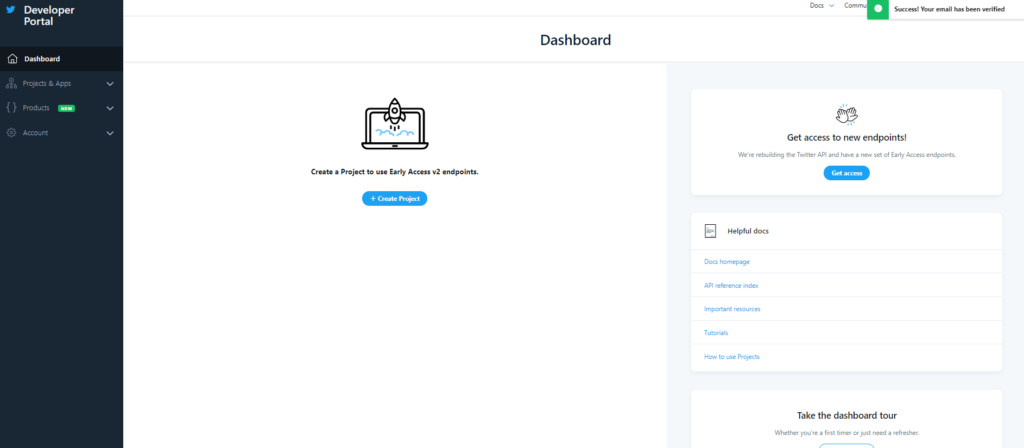
Twitter login API key issuance
It's been a long journey. Finally, we've reached the point where we can issue the API.
Create Project
We will create a new project for logging in to Twitter, so click [Create Project].
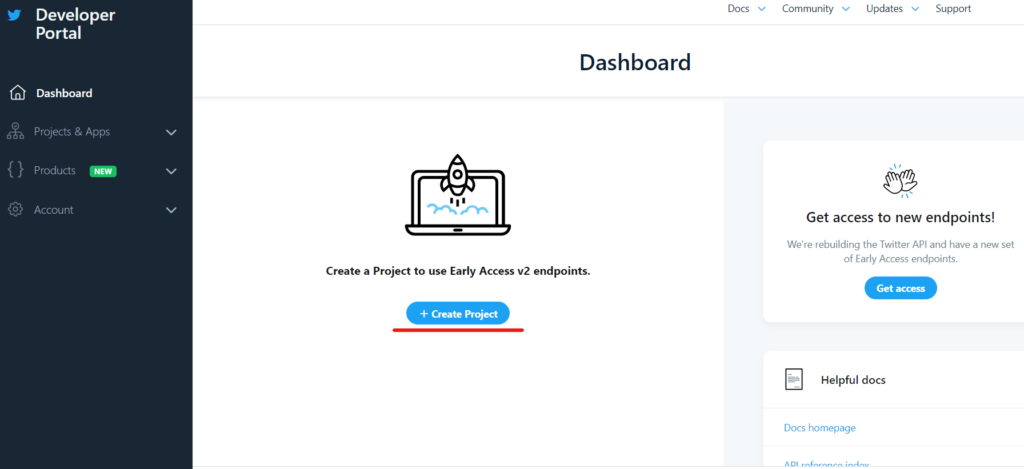
Project name
Enter the project name for this Twitter login.
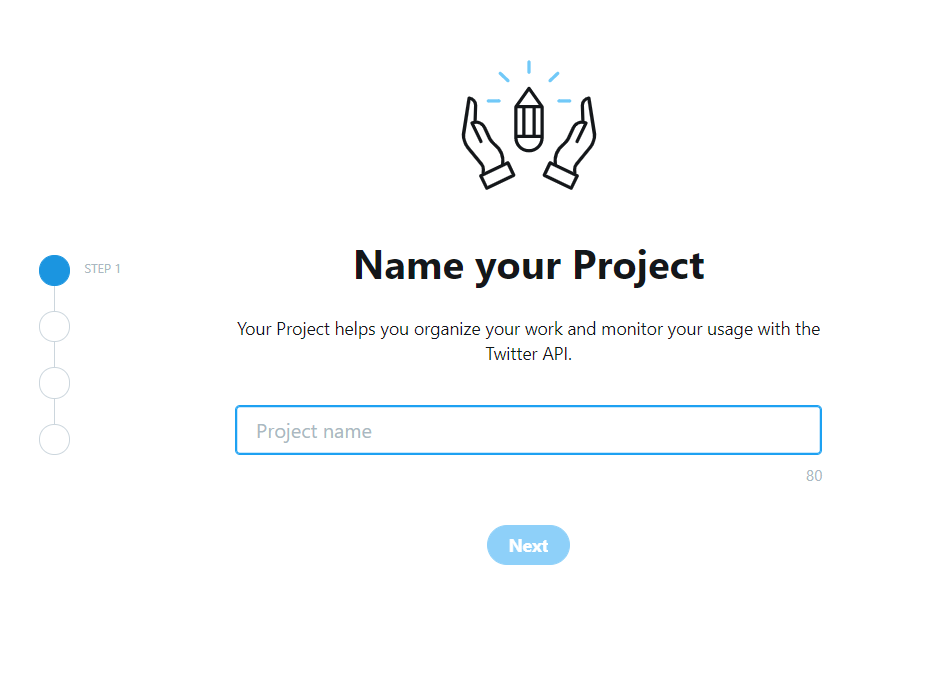
Project Questions
Here I have left it as a hobbyist again.
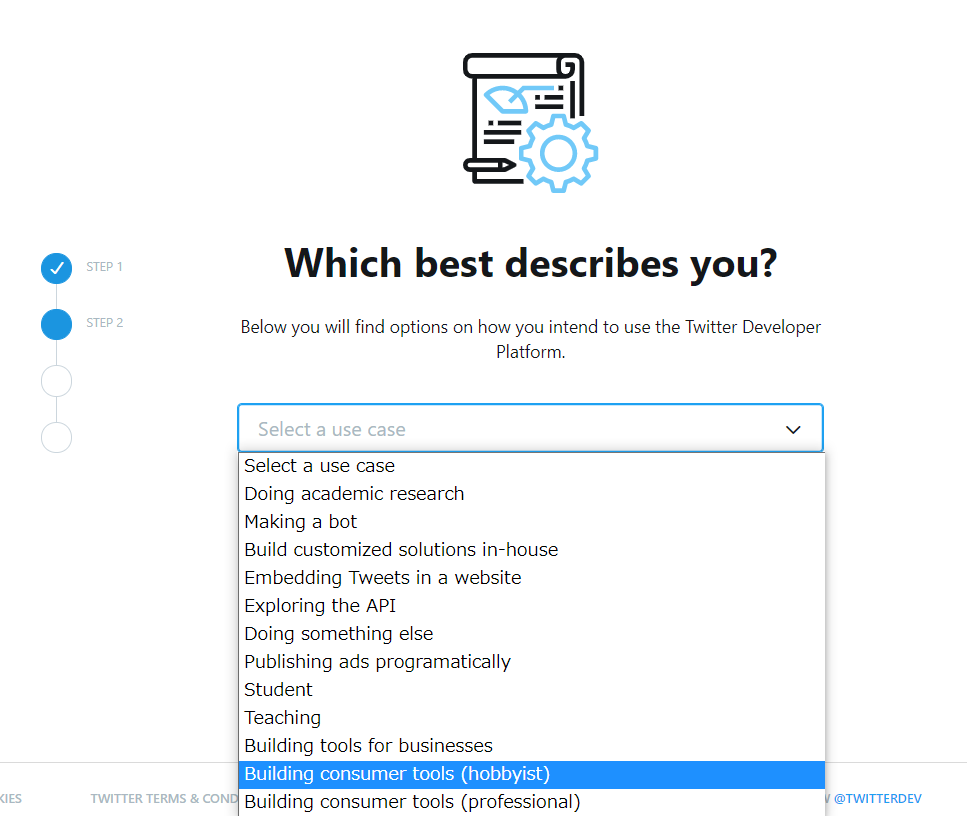
Enter project overview
Login to Twitter and enter the project summary while using Google Translate.
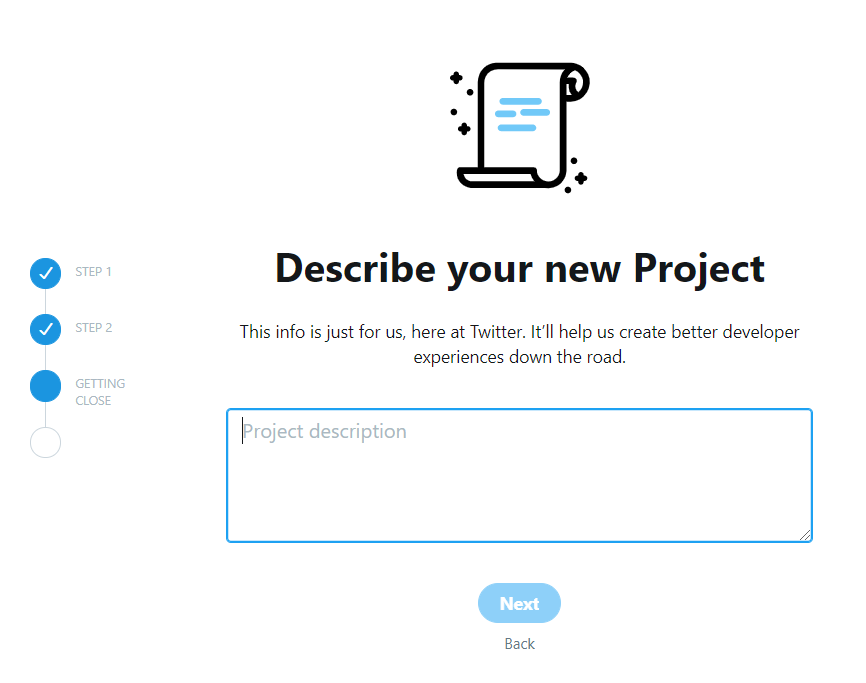
Enter the app name
Enter the app name for logging in to Twitter. This is required to issue access keys and tokens, so make it an alphanumeric string just to be safe.
Finally, click the [Complete] button.
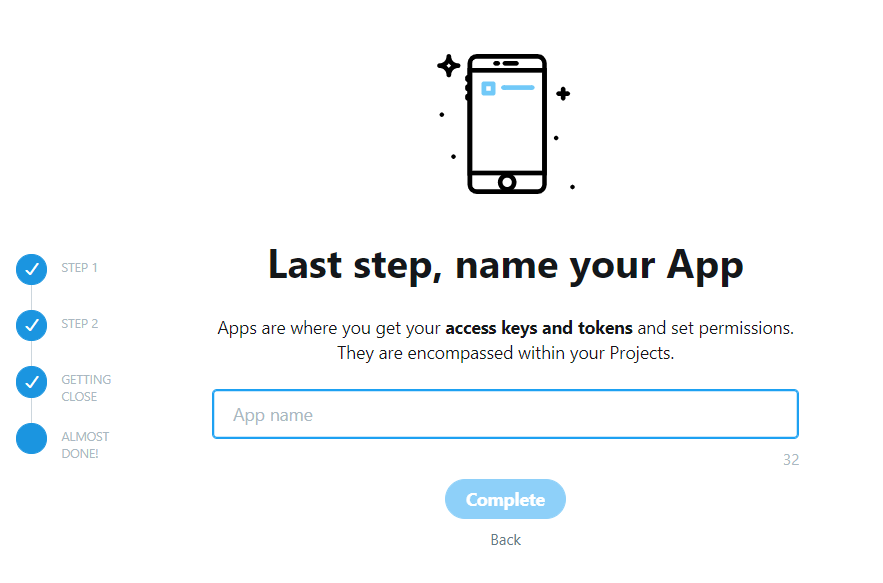
Twitter login API key issued!
Finally, the API key, secret key, and token for logging in to Twitter have been issued.
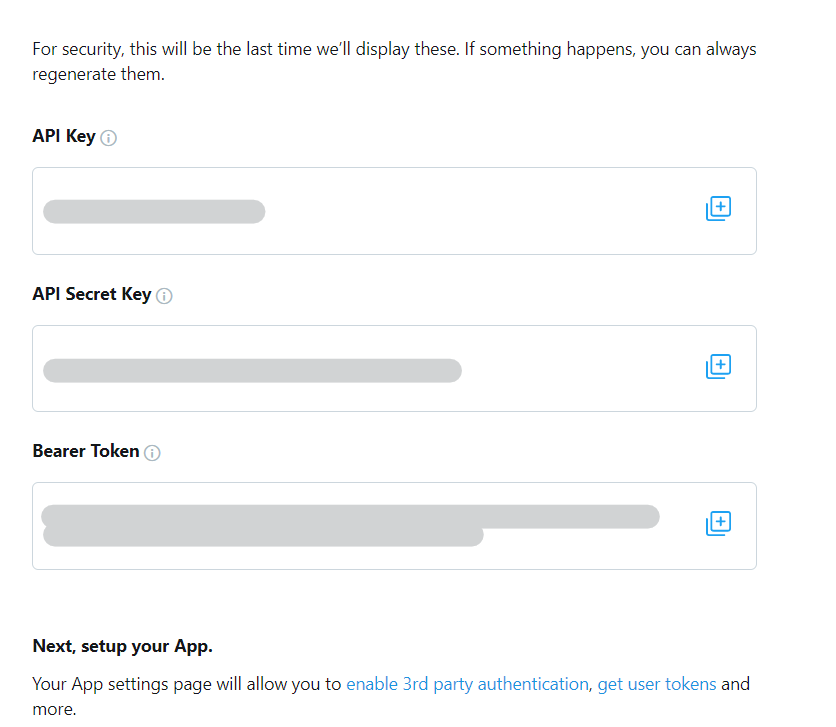
Twitter Login Callback URL Settings
Go to the details page of the app you created
Return to the dashboard and click on the name of the app you created in the left sidebar.
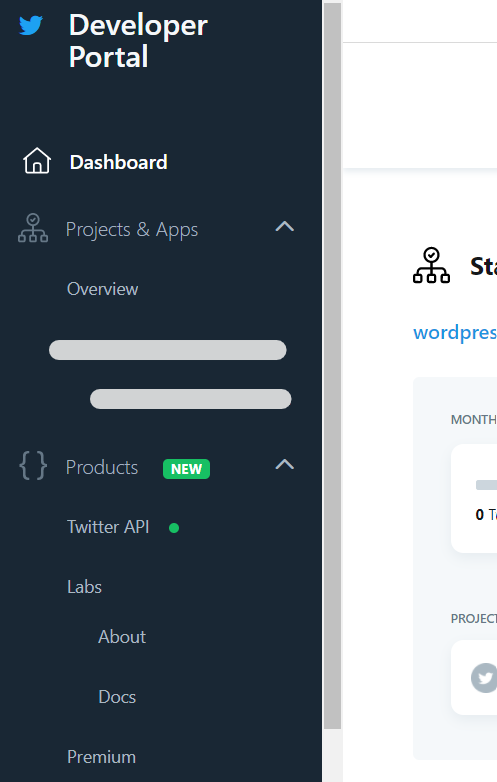
Edit authentication settings
Click the [Edit] button in Authentication settings to edit.
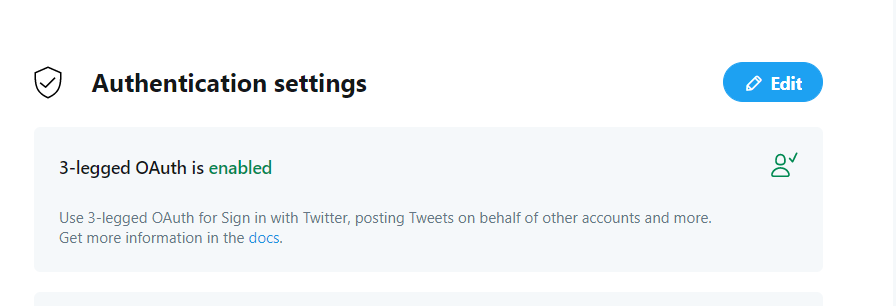
Enter the site URL to be used for callback
First, turn on Enable 3-legged OAuth.
- Callback URLs (required)
- Website URL (required)
Enter these two details and click [Save].
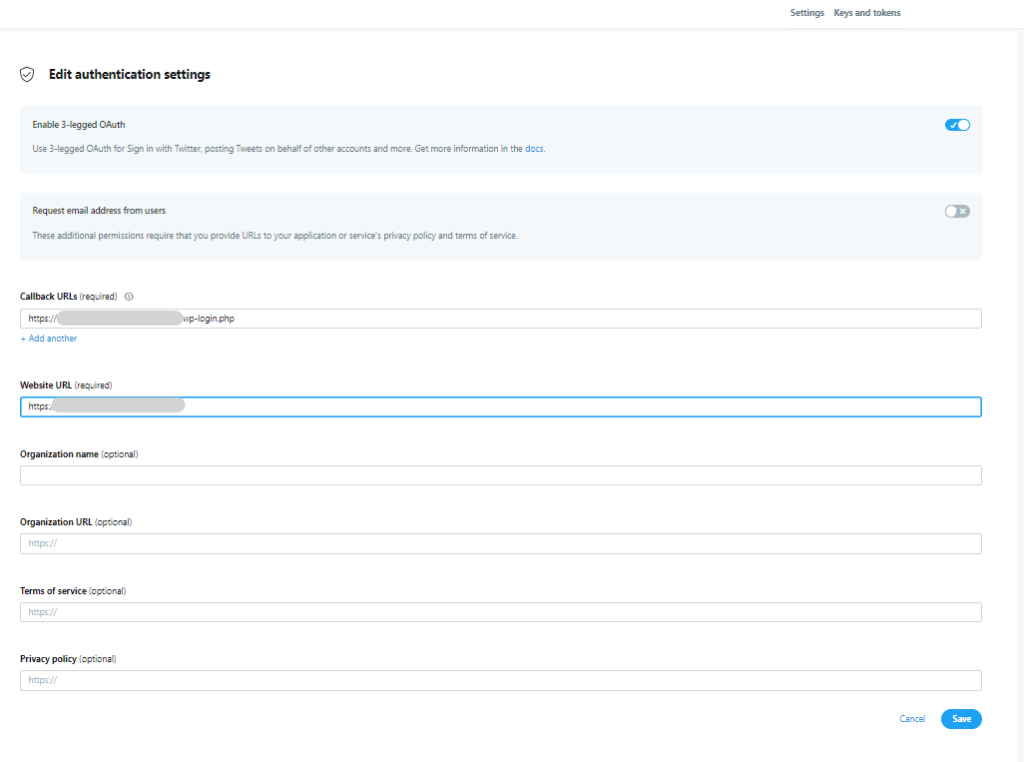
Twitter login implementation completed!
When I actually tried logging in, it started up!!!

Twitter Login Set your API key
The registration was in English, so I translated as I went along.
When it came to registration I chose hobbyist because I had to enter detailed information such as my business information and I realized it would go more smoothly if I registered as an individual, so I did that.
Specifications are subject to change immediately, so this explanation is current as of May 2021.
Twitter Login API key issuing procedure / Google Login API key issuing procedureEach one is also explained!
Released as soon as the next morning! Weekends and holidays are also available!
Super rush website creation plan
We offer a rush website creation plan for those who need a website in a hurry!
We can publish your content as soon as the next morning, even on weekends and holidays! If you have any questions, please check the details below!
Latest Articles






