How to create a website using WordPress/How to use plugins/No-code construction blog
Calendar booking, event bookingAmelia is a foreign-made WordPress reservation system plugin that supports
It is possible to set up multiple staff members and multiple services, such as beauty salon reservations, salon reservations, chiropractic/massage reservations, consultation/meeting reservations, school lesson reservations, and reservations for various events.
Reservations made manually via inquiry forms and phone calls can now be made
- Automatic confirmation email
- Cancellation Management
- Reminder email
- Follow-up email
- Zoom URL automatically generated
- Automatic payment via PayPal or Stripe
Many things can be solved by using the reservation management system Amelia, which solves the problems of labor costs and associated costs!
Creating an online salonAutomating bookings is a musttool!
For those who feel the need to make reservations in advance as face-to-face interactions become more common, or for business owners looking to reduce labor costs or other costs, we'd like to introduce Amelia, a reservation management system plugin that can immediately solve your problems!
Due to the many inquiries we have received about the WordPress reservation system plugin, we have decided to gradually release video explanations!
actuallyOur reservation system uses Ameliadoing!
We can also use the IT implementation subsidy to create a website with a reservation system. Please feel free to contact us for a free consultation.
What you can do with the WordPress reservation management system plugin Amelia
- Calendar booking
- Event booking
There are two ways to register: service type and event type. For service type, you can select a date from the calendar and make a reservation. For event type, you can receive reservations from the event list. Of course, you can also select events from the calendar!
How to set up the free version of the WordPress reservation management system plugin Amelia
Winter 2025 version! This explains how to set up Ameia's reservation system from scratch!
It feels like the free version is more limited than before... I recommend the paid version!
What you can do with the WordPress reservation management system plugin Amelia paid plan
I will introduce what you can do with the paid plan of the WordPress reservation management system plugin Amelia. In other words, it is something that you cannot do with the free plan, so please refer to it!
Payment function when booking
The free version of the WordPress reservation management system plugin Amelia is only available for on-site (on-site payment), but the paid version
- Paypal
- stripe
You can add:
Ability to add custom fields when booking
The free version of the WordPress reservation management system plugin Amelia only allows you to use three types of information: name, email, and phone number. However, the paid version of Amelia allows you to add additional items that you want customers to enter when making a reservation, such as a comment input field, radio buttons to select, check boxes, etc., just like contact form7. Items that can be added are
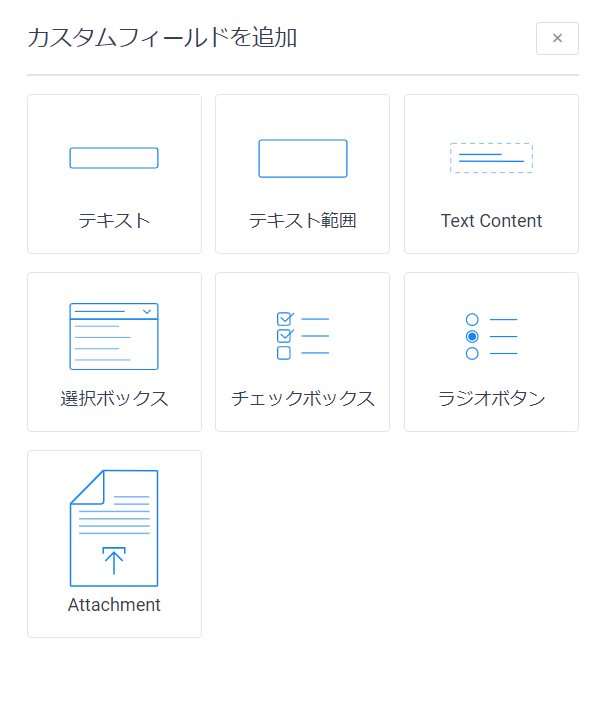
- Text (single line text field)
- Text area (multi-line text entry field)
- Text content (displaying messages such as warnings)
- Selection box
- Checkbox
- Radio button
- file upload
That's it. You can use it multiple times, not just one, so it's highly customizable.
How to set up Amelia
- Differences between Amelia paid licenses- There are six types of licenses, so we will explain each one.
- basic configuration-The first basic settings you should do
- Company Information Settings- Company information
- Label Settings-Can be changed to employee, staff, service, or your preferred expression
- Location registration settings-Register service location
- License Settings - Where to set the license when purchasing the paid version
Amelia email settings
- Email notification settings- Basic settings for the email address used to send emails such as reservation completion emails
- Email text settings- Set the text of the email to be sent automatically. Additional cron settings are required for reman emails and follow-ups. Additional plugin settings are required to manage email logs.
- Added email sending timing - In addition to the existing notification emails, you can now add email notification settings at any time you like.
Amelia Payment Settings
- Payment Settings-Paypal and Stripe integration available
- Deposit setting - Setting to receive a small payment before the payment on the day
- Coupon Settings
- Payment via payment link
- Payment Cancellation - This feature is available with a Pro or Developer license or higher.
Amelia Integrations (Google Calendar sync/Zoom app integration)
- Google Calendar/Zoom integration-Zoom can automatically generate a participation URL and send it to you by email.
- Zoom integration (Server-to-Server OAuth-Click here for how to link from September 2023 onwards
- Meet integration - Google Meet integration
Amelia Employee/Customer Settings & Permissions
- Customer Permissions- Customers can manage their reservations online using the member panel
- Employee settings & permission settings- Ability to add employees and set permissions
- Employee Enrollment-Staff registration
Amelia service and event registration
- Business hours and holidays- Setting business days and holidays to determine available reservation times (individual shift settings are also possible on the employee page)
- Service Settings
- Event Settings
- About the ticket (ticket) function- Explanation of the package
- Explaining package (ticket) settings
- When reserving tickets, select an employee from the customer panel to make a reservation
- Set different times and prices for your services
- Set different rates for different employees when you set different times and rates for your services
- Setting to allow multiple reservations at once (Pro/Developer license only)
Amelia front-end display settings
AmeliaOther Customization
Manage reservation data using Google Spreadsheet
Error Information
If you are using Lolipop server, you may see the following error. This is caused by a long database name, so you can solve it with a plugin.
Maximum allowed database prefix is 16 characters.
Please change the database prefix, deactivate and activate plugin again.
Reference sites
https://def-4.com/change-table-prefix/
https://www.hiskip.com/wp/plugin/site-manage/database/change-prefix/9218.html
Brozzme DB Prefix is a little newer. If it doesn't automatically rewrite the wp-config file, it will be troublesome later on, so if you temporarily change the permissions of the wp-config file to 700, which allows you to write and execute, you can change the database prefix smoothly.
Amelia Updates
- Added the ability to include a payment link in the email after booking
- Payments can be made through the customer panel
- Allows customers to make choices when booking packages via the customer panel
- Add custom address field
- Step by Step2.0 allows you to pre-configure specific packages
- Major update to catalogue view booking form
- The ability to reserve by number of seats is now available for Pro and Developer licenses
- Added the ability to cancel packages via the customer panel
- Expiration date feature added to coupons
- Add Google Meet panel to employee panel
- Added a function that allows you to limit the number of reservations, package purchases, and event participants per customer.
- Added functionality to allow employees to work in multiple locations during the same period
- Employee description now appears on Step by Step 2.0 form
- Added a function to limit the number of additional people.
- Added error messages to translation files
- Added Custom Duration feature that allows customers to choose from multiple time settings for services (30 minutes service, 60 minutes service, etc.)
- Allows you to set different amounts for each employee in your service
- Integration with Whats App
- Adding a button to close the event
- Added the ability to make reservations without logging in by integrating with BuddyPress
- Add %group_appointments_details%
- Added functionality to allow package management on the management screen
- Added the ability for customers to choose the number of bookings included in their package
- Added sidebar custom panel function for new calendar display function
- Added payment amount to reservation export feature
- New reservation calendar display function with improved display speed has been added
- For events%booking_price% placeholder added
- %payment_type% Add placeholder
- Added CSV export function for customer data
- The function has been changed to include links to email addresses and phone numbers for easier contact.
- When changing a reservation(Changes in service, employee, location, date, time, status)Improved functionality to reflect Amelia and WooCommerce
- Payment type icons are now displayed on the admin page, allowing customers to see how they are paying.
- Google Calendar integration for events
- Outlook Calendar integration for events
- Improved functionality to allow you to set different quantities for each event and freely set prices
- Can be integrated with Facebook Pixel
- Google Analytics integration for booking tracking
- Added function to customize event calendar form
- Optional feature that allows users to add any currency they need
- Added translation function to location descriptions
- Changed to allow package management on the management screen
- Added the ability to use your own fonts when uploading files
- Paid tools for managing online classroomsLesson SpaceAdded integration function with
- BuddyBossAdded integration function with
- Specification change to allow the choice of deposit payment or full payment when making a reservation
- Improved functionality to allow details of completed events to be viewed from the front end
- Improved functionality to allow HTML to be used in notifications
- Added customization function to send emails at any time other than the default email notification timing
- Integrated with DiviBuilder
- Added customization function for reservation form
- Add regular event option
- Adding event status
- Improved functionality: Employee panel now supports connecting Google and Outlook calendars
- Google Meet integration
- Event duplication feature added
- Improved functionality to allow customers to enter reservations using coupons even when making manual reservations
- Added deposit function
- Improved functionality to display the name entered by the customer when booking when exporting customer data
- Improved functionality to allow changing the redirect URL when linking a calendar
- "Minimum time before cancelling" and "Minimum time before rescheduling" are now two separate options and are now functionally improved
- Changed the specifications so that event reservations can be displayed in a calendar rather than just a list.
- Added placeholder for sending attachments to employee notifications
- Modified functionality to display the next available month when booking a package.
- The placeholders that can be used when creating email notifications have been modified to make them easier to use with a drop-down menu.
- Added option to choose how to export customer information for group bookings
- Added package function. It is possible to include multiple services as a coupon ticket.
- Integration with Elementor
- Added functionality to control whether the same customer can book an event twice
- Modified so that the zoom URL will change when an employee is changed.
- Until now, we only supported Google Calendar sync, but now you can connect your employees to their Outlook calendars to sync events and appointments.
- The option to include Google reCAPTCHA on your booking form has been added under Settings > Preferences.
- %text_content% placeholder added to notifications.
- There is now an option in Settings > Activation to delete tables from your database, so if you get confused with your setup you can reset it and rebuild it from scratch.
FAQ
It seems that reservations from Amelia are not reflected on Instabase. Please refer to the following article for a solution!
By using the translation plugin Loco Translate, you can freely change Japanese text, so it would be a good idea to translate it again.
Using the translation plugin Loco Translate, you can freely change Japanese text, so it's a good idea to translate the first name and last name in the opposite direction.
If you purchase a Pro license, you can use the extended features of the service called a package. For example, this package can include six services for the price of five.
You can reserve it at the time of purchasing the package, but you can also reserve it at a later date via the customer panel.
It is also possible to set an expiration date for a package.
If you pay with PayPal or Stripe at the time of reservation, the operator will be charged a fee of 3.6% at that time. If the customer requests cancellation, it is possible to refund the payment from the PayPal or Stripe management screen.
You will receive a full refund, but the operator will pay a fee of 3.6%.
Many companies have terms of use that state things in advance, such as only accepting date changes or only refunding the amount minus a cancellation fee.
For Gmail and Outlook, it is possible to register multiple employees to one email account by using a special registration method.
→Multiple email addresses with one email addressHow to add employees
If you have performed Google sync using the integration but the employee settings display a message that says they cannot connect to the calendar, there may be old calendar connection information remaining in the database, causing a problem.
This can be resolved by deleting the relevant employee data in the [wp_amelia_providers_to_google_calendar] table in the database and re-registering it.
→Integration explanation pageI've added an explanation in.
Amelia E-learning course now open!
At HanamiWEB Online School,
●Ask questions in real-time in the virtual study room!
●Ask as many questions as you want via chat!
●E-learning materials that you can learn as much as you want, 24 hours a day!
All included for just 2,500 yen/month!
